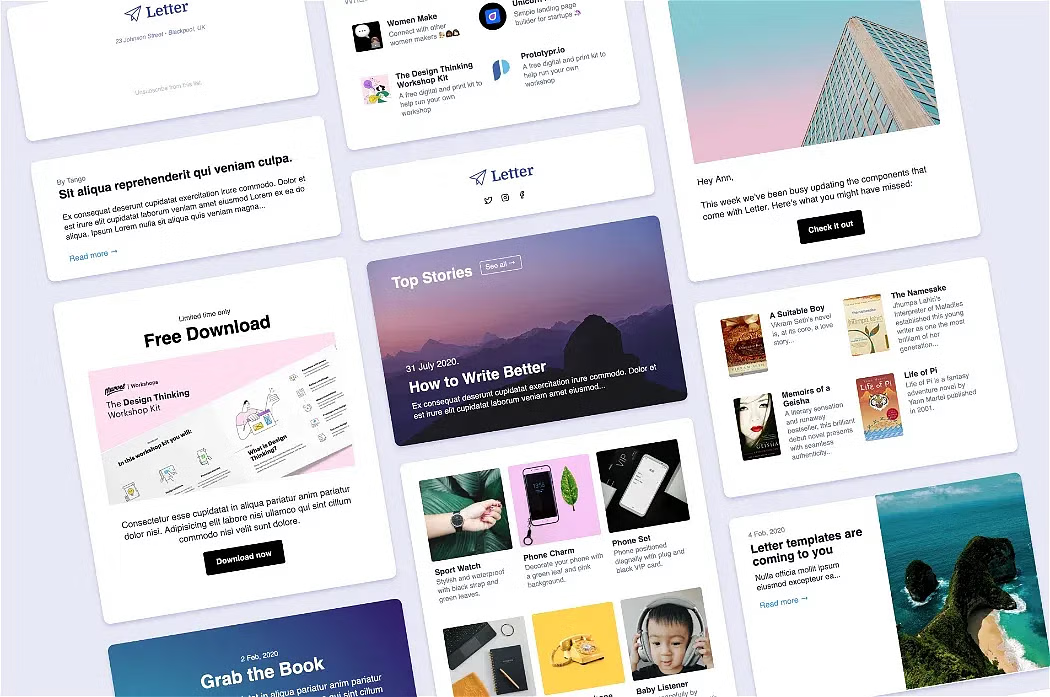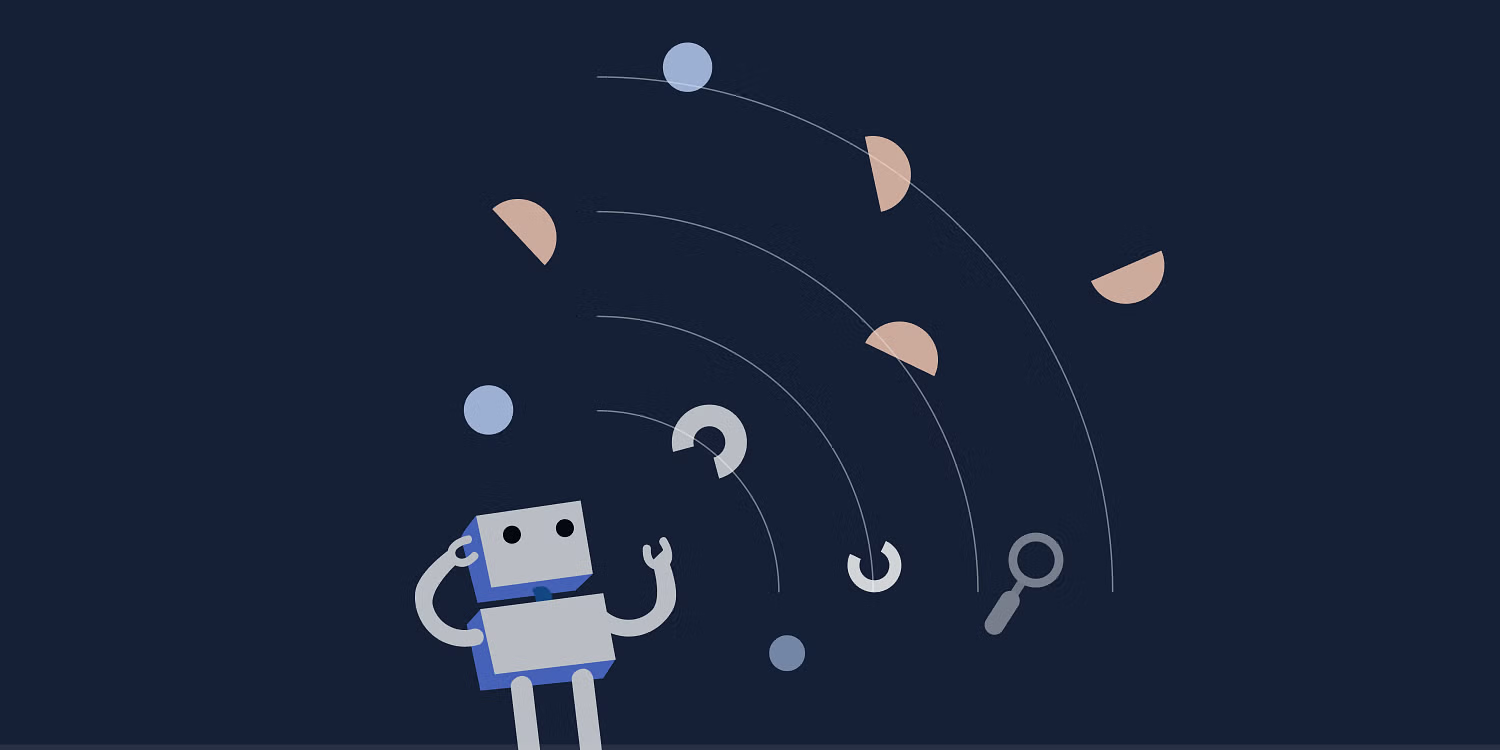Readers shouldn’t have to stumble through paywalls and ads to read Prototypr. We’re building towards a return to the online days of yore, when design content and web development tutorials were untainted by intrusive ads, sneaky subscriptions, and pestiferous paywalls.
Web Monetization is an emerging browser standard that instead helps us open source information, in an open web, while supporting creators. After all, the goal of the very founding father of the internet, Sir Tim Berners-Lee, was to make it “a collaborative medium, a place where we [could] all meet and read and write”.
Web Monetization
It's all about making the web open. Paywalls, ads, and all the intrusive things ruining the web's user experience might be first to mind when faced with the word ‘monetization’. In contrast though, ‘Web Monetization’ does the opposite - it envisions a world where it’s possible for creators to get paid, whilst keeping the web accessible to all.
The term is exactly as it sounds, monetizing the web! But what that term doesn't explain is the fact that it's also protecting your privacy, protecting your data, saving your time, and also distributing payment seamlessly using open-protocol.
Thus it's an important highlight that the 'Web' in 'Web Monetization' is arguably the most important part – the technology's main purpose is to make the web more open, fair, and inclusive.

Letter
How does it work?
Web Monetization is a web browser API standard that allows users to stream micropayments (a fraction of a cent) to a creator’s wallet via the browser as they consume their content. The more time spent on a web page, the more micropayments streamed.
In short, WM is a big word for a simpler concept: a system that rewards creators for their work whilst facilitating a fairer, ad-free, open web.
Set up your Wallet and Payment Pointer
Receiving micropayments for your content is done autonomously via ‘payment pointers’, a series of numbers and letters sometimes referred to as a ‘wallet URL’, that you can add to your Prototypr profile. Once added, when web-monetized readers visits your articles, micropayments will be streamed into your wallet:
The first step is to create your Coil account. A verification code will be sent to your email.
After verifying your account, you will next need to set up your wallet. Two options are provided here: Uphold and Gatehub. As Uphold supports Fiat/Crypto and has no withdrawal fees, we’ll go with them for this guide (check out Uphold's site for their list of supported currencies).
Sign up for your account via the Uphold app or via Uphold’s website. If you are outside the US, you may need to provide additional information. You will also need to verify your identity, so have your relevant documentation on you!
When you reach the stage that asks you to input values From and To, ensure From is ‘Interledger’. You can choose whether you’d like your earnings paid out in USD or various crypto options in the To field.
You will be given your payment pointer. Use this to finish setting up your Coil account, and paste it into your Prototypr account too.