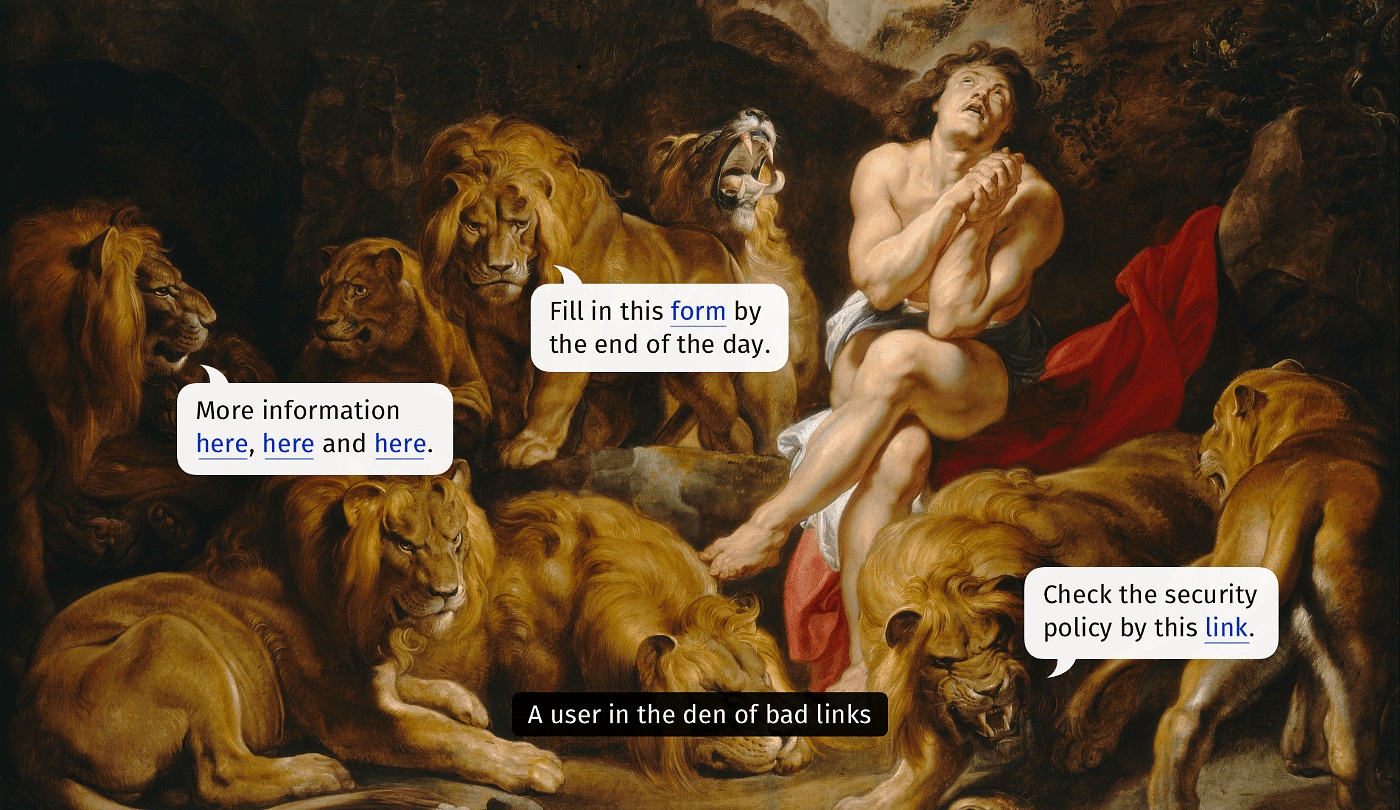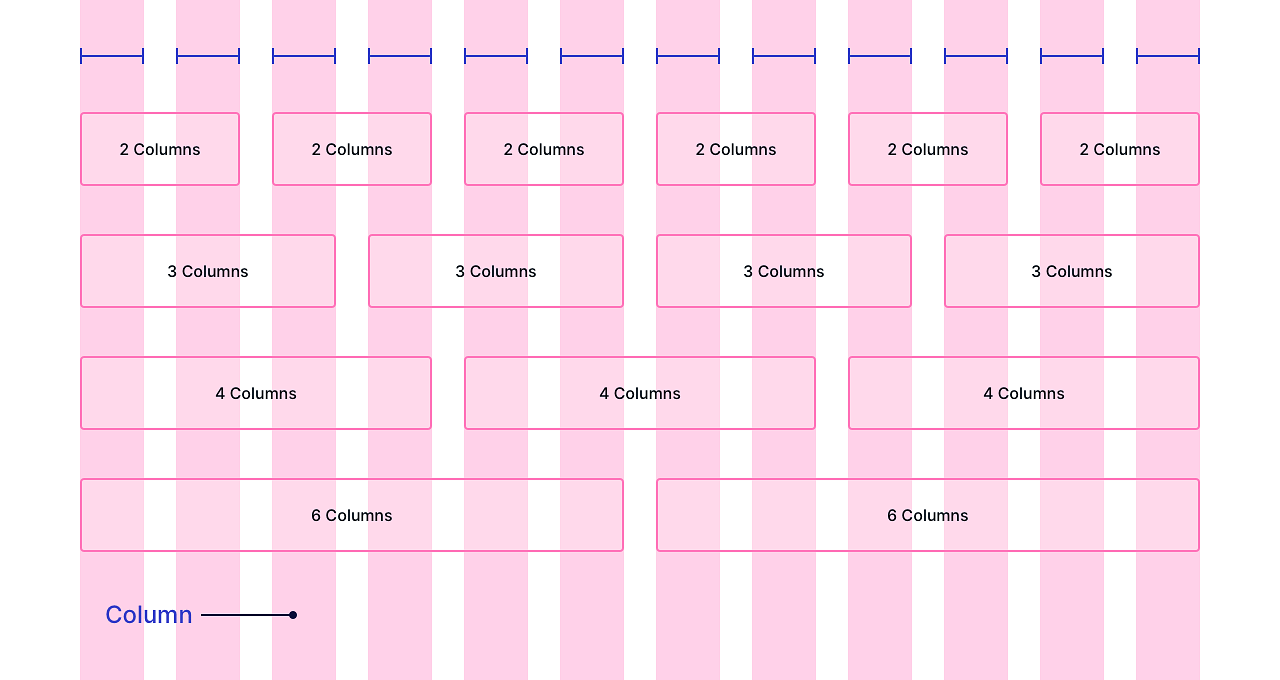This article was written in partnership with our friends at Uizard, the fastest and easiest way to bring your ideas to life.
Welcome to part 2 of this 3-part blog series. Today we’ll discuss the strengths and weaknesses of running a remote Design Sprint and the impact the COVID-19 pandemic has had on the design process. If you missed part 1, you can read it here.
Design methodologies have evolved and come a long way since the theorisation of design thinking by Rolf Faste at Stanford University in the 80s. How have we advanced through this design revolution? Are we building a remote design culture? And what are the challenges of remote design work?
Let’s hear what our experts have to say!
Pandemic realisations
It’s 2020, the coronavirus has spread worldwide, and your country has probably gone into lockdown. Schools, restaurants, and offices are closed. Then you remember; you left all those sketches for that upcoming project on your desk…
If there was ever a time to move all those designs you created onto a virtual workspace, it’s now. In the working culture of today, there is one very important realisation we should take away from this pandemic: we cannot control nature.
(The pandemic) is really scary, but one of the good things about it is, it has forced a lot of real digital transformation. It is the only thing that has really done this. Up until now, it would have been much harder to say this is how we’re going to work. The pandemic has just left us with only this option, and now it’s been proven that it’s worth working this way for many reasons.
Tali Cahani, Design Principal and Facilitation Lead at The Co-operative Bank
Until recent events, many societies across the world have been continuously living in the 70s work era of—put on your suit, shine your shoes, and go to the office. In some work cultures, asking to work from home or remotely is almost impossible.
However, this is exactly what this pandemic has proven wrong. You CAN get the job done, and in fact, you can do it in such a way that even saves the company both time and money.
Organisation
Remote design work, well… works! Although many companies already knew that, now the rest of the world does too. But that doesn’t mean that working remotely from home is all roses—there are many factors to consider for a successful remote work environment.
One of the things that is so critical for remote organizations is onboarding. That first day is such a powerful moment in people’s careers, people always remember their first day and you’ve got to really focus on making that an impactful moment and really helping them from an onboarding perspective.
Ryan Burke, Former Senior Vice President at InVision
To get a headstart, you need to be well-prepared with a clear vision and goal, and this extends into remote work. The clearer your onboarding process is, the more motivated and focussed your team will be. Give your team a clear set of guidelines on how to make the most of a remote workspace environment, manage time efficiently, and prioritize tasks accordingly so that you and your team stay on track towards the core business goals.
Benchmarking
Giving people benchmarks is also important. People might be three weeks in, four weeks in and say, ‘Hey, am I ahead of where I’m supposed to be? Am I behind?’ It’s hard to get that validation of what you’re doing in a remote environment. So it’s really critical to build that benchmarking and those check marks into that onboarding process as well.
Ryan Burke, Former Senior Vice President at InVision
Keeping track of where you and your team are on any project is a good idea. In an office setting, it’s easy to check in with your colleagues and see where each other is at or if any improvements can be made. In a remote setting, it’s important to keep this form of structure for the team to continue working towards a common goal or project objective.
Remote Design Sprints
Now that we have a basic understanding of how to support our teams in a remote work environment, let’s take a look at how this can be translated into the design work process—focussing on Remote Design Sprints.
Challenges
In all honesty, we’re not completely new to running remote Design Sprints. Sprint 2.0 gave us the tools to perform a more refined design process, and at the same time AJ & Smart gives some great tips on how to run a remote Design Sprint as effectively and efficiently as possible.
However, even with all the guidance in the world, there are bound to be issues. Remote Design Sprints can be a great way to keep aligned with your team whilst working in a remote environment, but it’s important to consider the challenges that you could face when doing so.
Loss of Focus
Social media, mobiles, instant messaging, Slack notifications—you name it. In today’s world, we have a wild garden full of possible distractions, just waiting for us to peek inside and pick a flower, then BOOM! Our workflow has just been infiltrated by that sweet temptation we all know as procrastination.
Two of the main challenges are engagement and focus. The Design Sprint itself gives focus, but it’s just very easy, if you’re all dispersed, to get distracted.
Margriet Buseman, Founder and Design Sprint Facilitator at Orange Minds
Keeping focus whilst working remotely can be difficult, but there can be a few ways to counteract this from happening, such as allowing yourself timed breaks during the day to be ‘unproductive’—but as soon as the time is up, get straight back to work.
Breaks should be even more online; I usually have 10 minutes every hour of break, and one full hour over lunch so people can stretch their legs, have a cup of tea and come back energized.
Valentina Salvi, Senior Service Designer at Accenture Interactive Amsterdam
Or in Valentina’s case, having breaks within your team can help increase productivity and focus.
Human connection
It may seem as though we live in a time where instant messaging apps and video calls are keeping us all connected, but are we really as connected as we’re all led to believe?
There’s always this feeling that you lose the socialization aspect. You’re not sitting next to somebody hearing them overcoming a particular objection. You’re not listening to them navigate a particular product discussion. That socialization aspect is lost in a remote setting.
Ryan Burke, Former Senior Vice President at InVision
Communication is key. Find out who you need to talk to. If you pump the breaks halfway through the Design Sprint—who needs to know about that? Do you need approval for that? … Any effective company has great internal communication and great documentation, so you can go back and see why decisions were made and how that decision affected the process.
Paola Mendoza-Yu, Principal UX Designer at GoGuardian
The key to successful communication is exactly that—to communicate. Keep up-to-date with your team and how they are doing, both in a work task environment, and personally. It may be surprising to consider just how far the human connection stretches out within the workplace; imagine the human connection as dominos; if one falls, so do the rest. If just one person having a bad day can be uplifted and supported by a network of caring, understanding colleagues, then team connection and work productivity will be increased, not just for one person, but for the entire team, and ultimately the whole organisation.
On the software side, tools such as the G Suite, Mural, and Figma have undoubtedly made a huge impact on the way we collaborate and communicate in design today; and especially when we are all suddenly forced to work remotely.
Tools like Google Docs, Figma and others create a sense of presence, a sense of being part of a team in the moment, while still being remote.
Devin Mancuso, Design Strategist at Google
No signal
Don’t you just hate it when you’re mid-conversation in that important project meeting, you’re about to give your views and then, uh-oh, wifi down—the connection is lost.
Luckily for us, it’s 2020, and we’re fortunate to have sufficient and reliable data networks throughout the majority of the world today. However, there are exceptions, and even the world’s best data networks can still go down sometimes. It’s amazing how many places in the heart of Silicon Valley still often have extremely slow internet speeds.
People with unreliable internet connections and poor audio quality can’t express themselves as effectively in a remote design workflow setup. They’re left out.
Devin Mancuso, Design Strategist at Google
Losing signal whilst being in the midst of a productive and valuable discussion, or waiting for that one colleague to unfreeze undoubtedly puts pressure on the situation. The conversation flow is disturbed, and the whole team may be put on hold; thus stunting the creative process.
Time zones
Zoom may have made our life easier with instant connection no matter where you are in the world, but one thing it can’t fix completely is time zones.
When you have people from different time zones, you can’t host meetings at times that everyone can make… that communication part can be incredibly difficult, especially when you go from 30 employees to 800 employees.
Ryan Burke, Former Senior Vice President at InVision
Preparation and efficient time management come into play when having a team so widely dispersed between time zones. Task management and asynchronous communication tools such as Asana and Slack can help bridge the gap between what needs to be done, and what has already been covered by the team in an earlier time zone; leading to a better solution for all the team.
Design Sprints in a remote working world
So far, we’ve covered the impact the COVID-19 pandemic has had on the work environment, human connection, and the challenges we’ve had to face in our day-to-day working lives.
But what about Design Sprints? We know they can be performed virtually anywhere, but how has the pandemic impacted the unique design process?
We do shorter sessions online now… The Design Sprint is an intensive process. In a remote setting, you need to think much more about what can be done as homework offline, so to have certain sessions of the Design Sprint where people can just be away from the screen… It’s mostly that you don’t want your team to be on screen for 7 to 8 hours.
Margriet Buseman, Founder and Design Sprint Facilitator at Orange Minds
One key aspect is realising that Zoom fatigue is a real thing. Staring at a computer screen for 8 hours a day is undoubtedly a bad idea, not to mention the strain this puts on your overall eye health.
Making sure that your team takes sufficient breaks away from the screen is the first step to ensure continued productivity and motivation. Making sessions shorter and looking at which parts of the process can be completed as an off-screen task instead can make all the difference.
How important is preparation?
For some companies around the world, the COVID-19 pandemic has quite literally thrown them into unknown territory, where many may now be experiencing their first time having to run a Design Sprint virtually. So, how can we ensure a remote Design Sprint is a success?
From a facilitation perspective, Sprints now require a little bit more preparation. I was listening to a webcast yesterday, and they were saying that preparing a virtual facilitation takes three times as more preparation compared to on-site facilitation, and I agree, because you need to juggle way more things.
Valentina Salvi, Senior Service Designer at Accenture Interactive Amsterdam
As the saying goes, ‘Failure to prepare is preparing to fail’, and this is especially true for Design Sprints—both remote and on-site. The best piece of advice gathered from the majority of our interviewees was the importance of good communication and preparation, taking more time to ensure that the team is onboard with what the process will be and how to work towards the common goal in a remote setting.
Do remote Design Sprints work?
Venturing out into the unknown can be intimidating, to say the least.
When faced with a challenge like running your first remote Design Sprint, how can we be sure that this kind of virtual setting even works?
I was skeptical about doing a full Sprint online, but that was just part of my mindset. And so I realized that if you’re skeptical about anything, then it’s never going to be successful.
Margriet Buseman, Founder and Design Sprint Facilitator at Orange Minds
Rule number one, throw skepticism out the door. Fearing the unknown can do more harm than good, and having reservations on how to perform a remote design process will undeniably affect the success of the Sprint.
Embrace the change and go with the flow, chances are if you don’t believe a remote Sprint can work, then it won’t—but if you turn that frown upside down, you may be surprised with the results…
It’s all about the tools
One of the key factors for a successful remote Design Sprint lies within the tooling we use.
Many of us are familiar with tools such as Mural and Figma, allowing us to perform remote Design Sprints in a truly collaborative way. With the introduction of new virtual team prototyping tools such as Uizard, remote Design Sprints will become more efficient than ever before.
What are the benefits?
Costs and Sustainability
Working remotely in itself can come with many benefits, and the same can be said for remote Design Sprints.
Working remotely really allows you as a company to reduce travel costs and also, in terms of a sustainability perspective, have less of a carbon footprint. Maybe you don’t need to take a plane to go to the US to have a Design Sprint for a week, maybe you can stay wherever you live.
Valentina Salvi, Senior Service Designer at Accenture Interactive Amsterdam
Working remotely allows us to lower our carbon footprint, as well as saving companies and employees money and precious time. Less commuting is not only good for the environment, but is great for our mental health too, no traffic jams or lengthy commutes = happier team all around!
Flexibility
Remote Design Sprints have a few advantages when it comes to flexibility, having the ability to work with anyone anywhere in the world has massive benefits to the diversity and vision of the Sprint.
One big advantage to working remotely is that you are not working with the people near you, you are actually able to work with the best people in the world. Any successful Sprint or workshop or program is the people who are in it. We have a process, a methodology, and we know what works, but the variable is always the people.
Ross Chapman, Head of Design Sprints at Etch Sprints
Remote Sprints also allow for added flexibility when finding a venue or location to hold the team for the duration of the process. No room is too big or too small when it comes to virtual work spaces. In a remote setting, there can be as many members involved without the concern of being crammed into one room.
With a face-to-face Design Sprint, you can quickly get into a situation where you don’t have enough physical space for the right amount of people. This doesn’t happen remotely.
Julianna Slocum, Staff UX Designer at LinkedIn
Conclusion
With the added benefits of flexibility and cost reduction, there’s no doubt that remote Design Sprints are a favourable option for many companies across the globe.
2020 will not be a year that is forgotten anytime soon. The COVID-19 pandemic has forced many of us into rethinking the way we live, work, and interact with one another. Our company culture and structure has been turned upside down, and remote work has suddenly become the new norm.
The situation we find ourselves in today has proven that if we want to continue building, innovating, creating, and developing the products and solutions of the future, we must embrace adversity, and ride the wave of change.
Nevertheless, from these uncertain and somewhat challenging times, it’s likely that our work environment will never be the same again, and as some argue, this is for the better!
Once the challenges and limitations of the pandemic have passed, and the world is in a better place once again—one thing is for sure, remote Design Sprints will be here to stay.
Do you have a remote Design Sprint story to share?
What are your thoughts on the pandemics impact on design workflow?
Reach out in comments, and let’s discuss!
Thanks for reading part 2 of this 3-part blog series. In the next article, we’ll be covering the future of design and the advancement of design tools—so stay tuned!