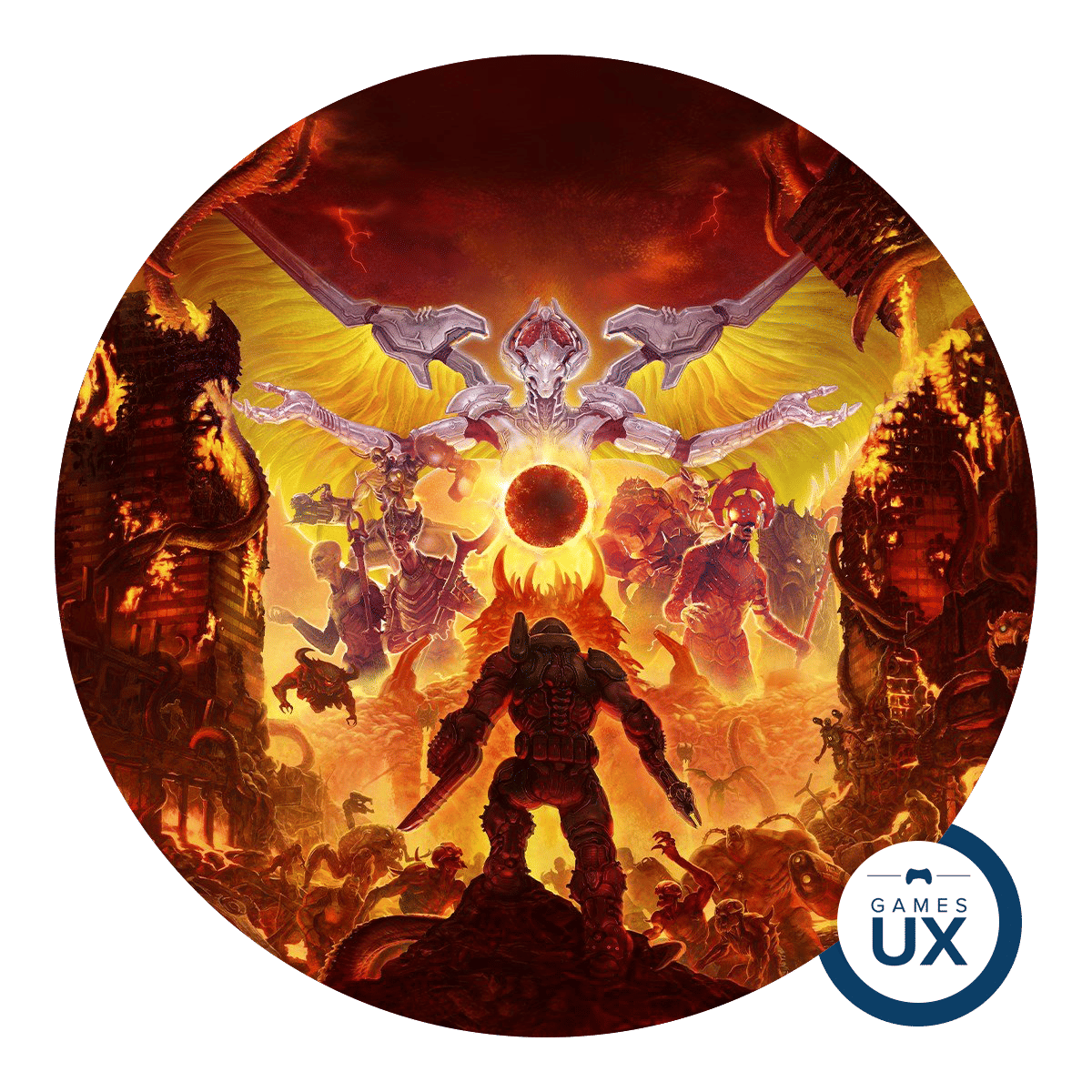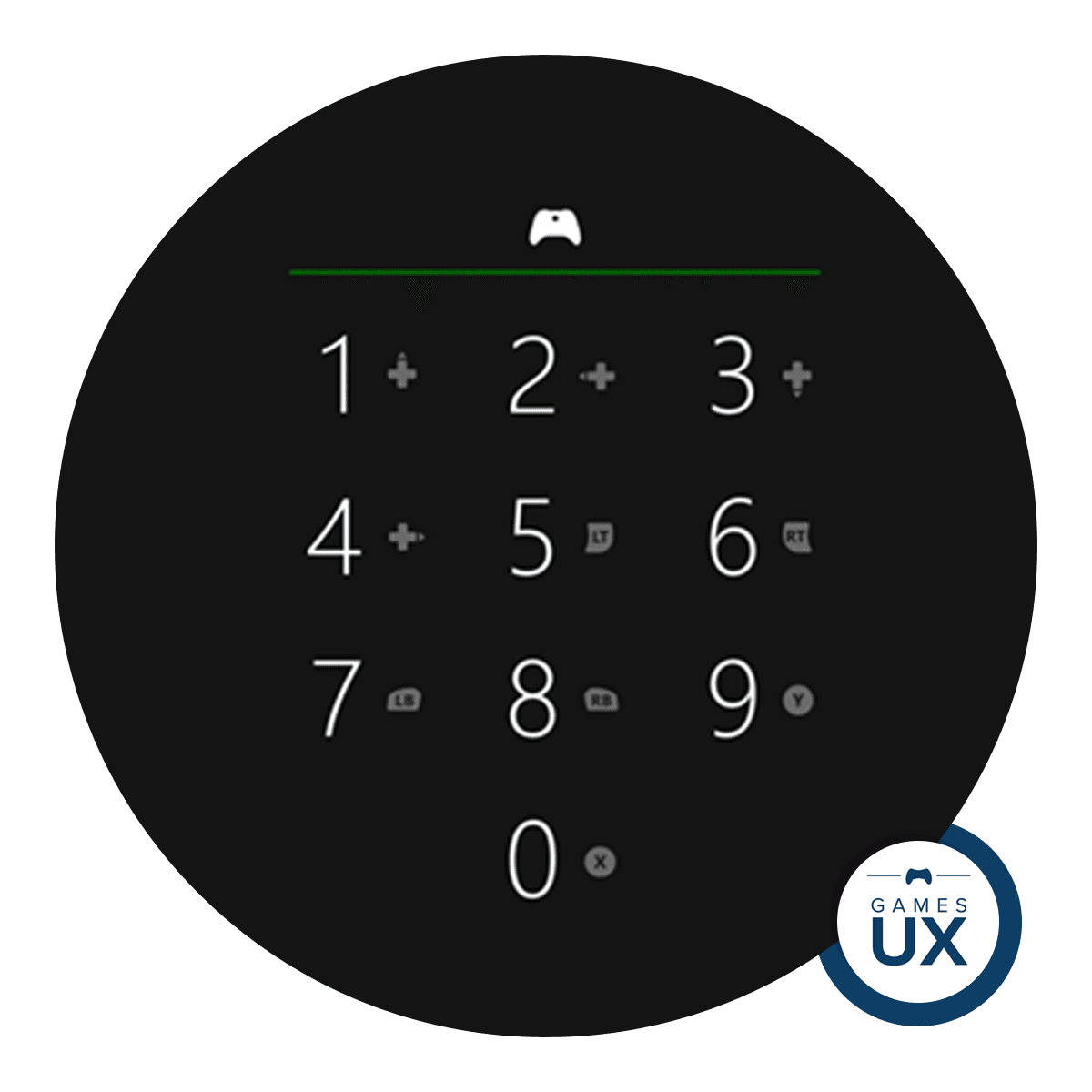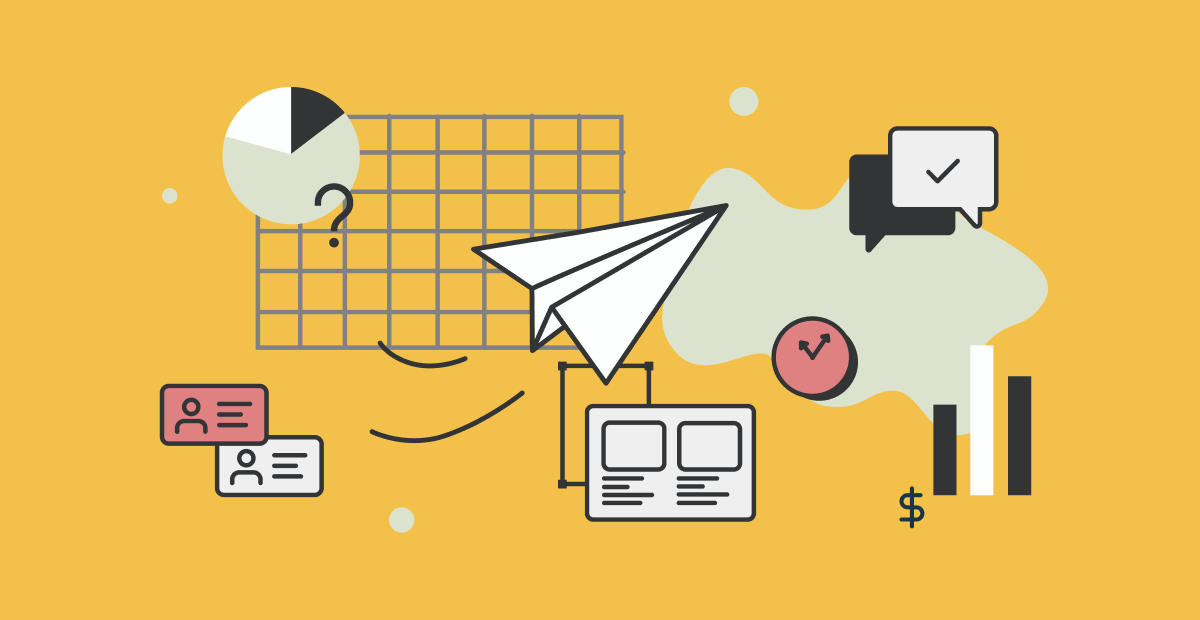Kickstart your workshop with 3 downloadable templates
UX workshops are a staple of the design thinking approach and for a good reason. They can help us answer important product and business questions, generate ideas and build understanding between cross functional teams quickly, and some of us find them quite fun as well!
According to the Nielsen Norman Group they support exactly what user experience is, a non siloed practice:
“To collect knowledge, generate new ideas, and ideate on design solutions, it’s best to bring people together”.
In this article, I will outline 3 tried and tested activity templates, including tips on why/when to use them, and also how to tailor them for remote collaboration.
1.The value proposition canvas
The value proposition canvas has two parts. One is created around the user: what are the benefits the users will have by using your product or service, what are the pain points and negative emotions they might encounter while trying to achieve their goals and what are the needs that they want to fulfill by using the product/service? The other one is focused on the business: what problems it solves (which could help discover the competitive advantages), what are the gains the business will have by solving these problems (financial, reputation etc) and what are the key product/service components and requirements that need to be in place to achieve them?
Template
When to use: During discovery & empathy workshops
Audience: Key stakeholders & team members involved in the project (including cross functional team members)
Why: Assess if people understand current state of play, understand business requirements, create clarity on user needs/pain points & build empathy for users, build agreement & establish common vision
Materials: Print the template in A5 paper size & have lots of pens
People:1–15, Time: 15–20 minutes to do, 3–5 minutes per person to share, allow 10 minutes at the end to discuss overall findings. Send the outcomes from the workshop in a nice presentation format as actions, vision statements about product/users/business or learnings.
⚡️Online workshop facilitation: Invite & brief attendees as usual, send them the templates ahead of the online workshop for either home printing or instruct people to recreate them on a piece of paper, ask them to take photos of them after the workshop & send them to you for post analysis if you need to.
2.The hybrid user journey/sketching ideation template
User journeys communicate the various steps users take when using a product or service, or a combination of both. They could be a short journey or encompass complex routes to depict a detailed user experience spanning through different services, tools or physical actions. They include rich contextual information like user goals, actions and emotions that arise in different stages of the journey. Sketching is an ideation technique, one of many from the design thinking process. Most often it entails diagrams or rough sketches that help generate ideas and allow us to think openly and collaboratively about the product/solution space.
Template
When to use: During co-design workshops
Audience: Users or key stakeholders
Why: Gain clarity on user needs, pain points & opportunities to solve them. Build user empathy & make users the main focus, communicate design ideas instantly & critique a lot of design solutions in a small time frame.
Materials: Print the template on A5 paper & have lots of pens People:1–8, Time: 20–30 minutes to do, 5–10 minutes per person to share, allow 20 minutes at the end to discuss overall findings, pick sketches to build on & decide on key actions. Send the outcomes after the analysis as a user journey and/or storyboard to you stakeholders & pin it in your product room for greater impact.
⚡️Online workshop facilitation: Invite & brief attendees as usual, send them the templates ahead of the online workshop for either home printing or instruct people to recreate them on a piece of paper (remember in this one the medium matters so it must be done on paper). Put a playlist with music for creativity and productivity in the background, as long as it helps people for the sketching part. Make sure you emphasise that the sketches need to be as simple as possible, the purpose is not to make beautiful sketches but to communicate meaning quickly. Ask your participants to take photos of them after the workshop & send them to you for post analysis if you need to.
3. The Feature Prioritisation Chart
Feature prioratisation holds a vital place in the strategy and product solution space. Not everything we uncover as a user need can be done, and prioritising features is a balancing act of satisfying both the needs of the users and those of the business. Establishing solid prioritization processes helps us to focus on the big picture, they tie us to strategic goals and enable us to make product decisions based on data and metrics rather than loud opinions and personal biases.
There are a variety of prioratisation charts out there, the Prioritisation Ranking Matrix, the Value vs Risk, Value vs Complexity or Value vs Cost but the one below is by far the most effective one I have used.
If you don’t have prior experience creating prioratisation charts, what you need to know is that we start with a set of items (these could be features, user stories or job stories — it depends on the form you have created your ux deliverables in). Then we need a set of criteria (the most common ones are business impact, competitive advantage, user demand, cost etc but feel free to include other criteria that are vital for your product & business). Lastly, we develop a scale which we use to weigh every item against our set of criteria (in our case we used high, medium, low).
Audience: Key stakeholders/product team
Why: Maintain transparency with all the stakeholders, establish formal product processes, make data-driven decisions on what features to build, create a bulletproof roadmap.
Materials: Create the chart in a spreadsheet format — there is no need to print it.
People: As many as you need who are going to “own” one or a set of criteria
Process: Create & share the prioratisation document with your team. Discuss & assign criteria to people, for example the development lead could “own” ease of build, the CEO could “own” business impact etc. Ask everyone to weigh each item against their assigned criteria. Arrange a separate online workshop after people have finished with their assignment and discuss the rationale behind the scale that has been chosen, select & prioritise items on your roadmap.
Time: For the individual analysis agree with your team members the time needed to complete their part. Usually people will need to spend some time doing their research before figuring out the scale option for their criteria. For the analysis workshop allow a couple of hours (but ultimately the time needed depends on the volume of items you have to go through). Send the roadmap with the chosen features/stories to your stakeholders after the meeting & keep the prioratisation chart handy and reference back to it for future prioratisation & product decisions.
⚡️⚡️It’s an online workshop as it is.
💥Helpful resources:
1. Get the Value Proposition Canvas here
2. Get the User journey/sketching ideation template here
3. Getthe Prioratisation chart here
These are view only files, copy & paste to edit them accordingly.
🔍 References:
A Model for Conducting UX Workshops and Exercises, Sarah Gibbons, Norman Nielsen Group.