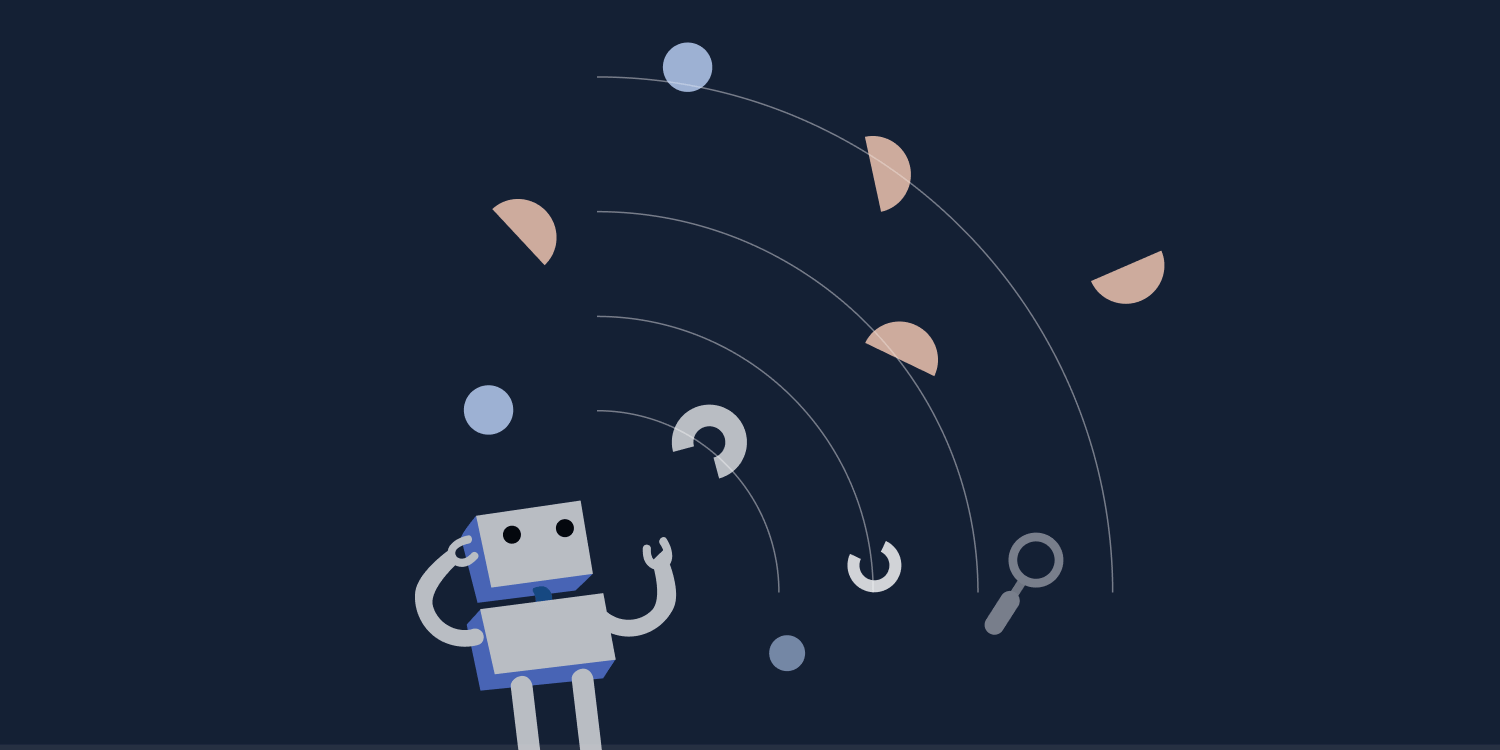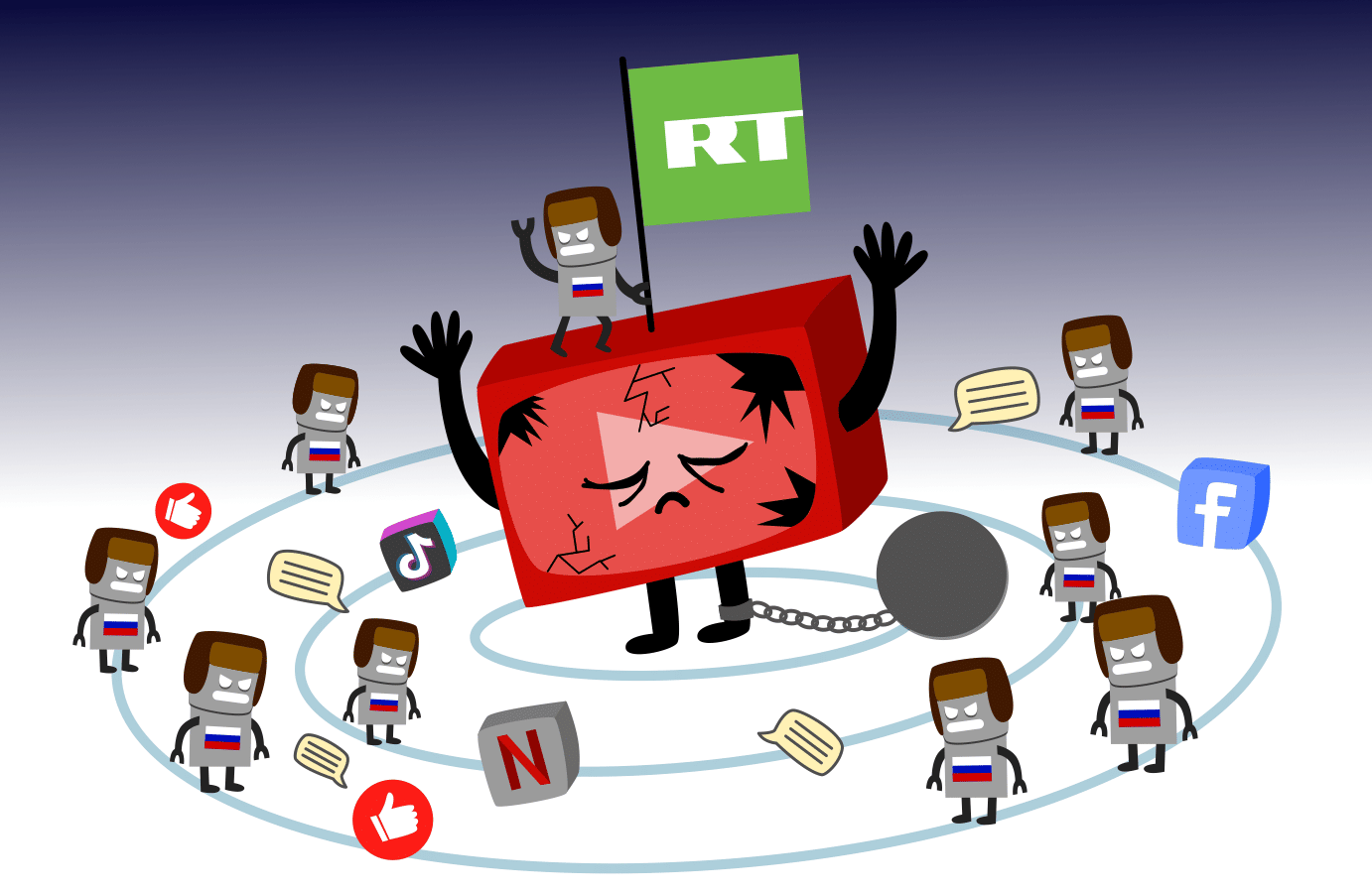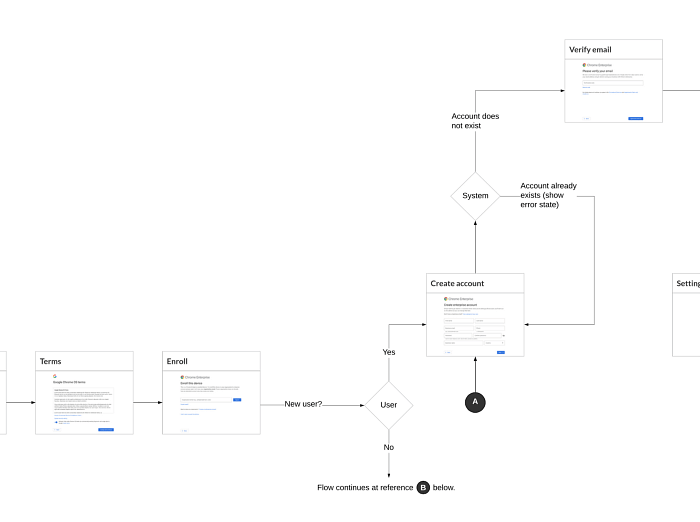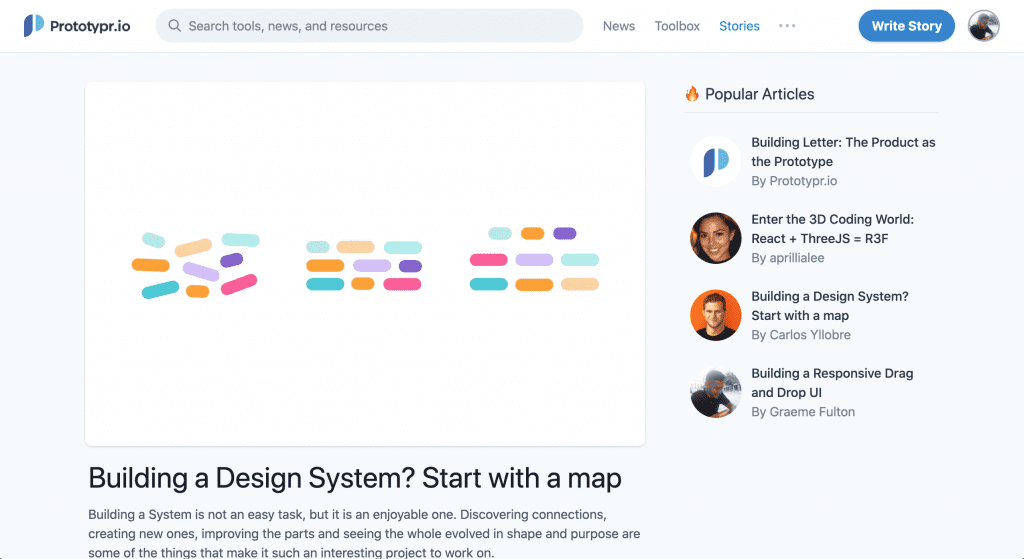
- 📝 An Editor: Write and edit your posts.
- 🖼 Media Library: Easily upload images for your articles.
- 👁 Preview: See how your drafts will look when published.
Open design, open content
Traditionally, blogs and educational content in the design/development industry have been openly accessible for anyone on the web to learn from, no matter their background. Recently though, we’ve seen a rise in gated content, which has also been known as ‘the great paywall mania’ (well, I made that term up):- 💰 Articles with little research don’t fit – paying members expect high quality.
- 👎 Content that doesn’t fit the publication’s calendar will get rejected.
- 😢 Subscribers are unlikely to want to read design case studies, that showcase work rather than teach them something new.
“The knowledge behind our craft should not be kept behind gates but rather freely accessible to the world.” – Pablo StanleyMost of what I learned, including the skills to make this site came from free resources I found on the web, so I agree. And like Pablo, I was guilty of pirating some Adobe software as a student 😂. This is my favourite bit of the Open Doodles article:
When I was starting as a designer, there was no one around me to teach me the craft, and I was broke as hell. I wanted to learn how to do digital art, but I had no money to get the programs. So, I had to pirate software (sorry Adobe) and even steal the CDs that used to come inside tech magazines.So apart from your own website, where is good to publish something that you want to share with an audience? What about just writing for fun, or even sharing information that is in the public interest?
Disappointed to see an article like this behind a paywall!🤦♀️I’m all for getting paid for your work but work rights and industry problems concerns all of us. Everyone being able to read this free of charge is what will pay off the most for all of us in the end @jamalnichols. pic.twitter.com/7AZKAUR8WN
— Signe Roswall (@signeroswall) May 16, 2020
How to try it
That’s why we’ve made this new space. Of course you can still publish with us in the Medium partner program, it’s up to you! This new space provides another option:- Anyone can read it, without restrictions.
- Write about anything: we love side projects, case studies, and career learnings.
- You control when your post is published (no approval needed).
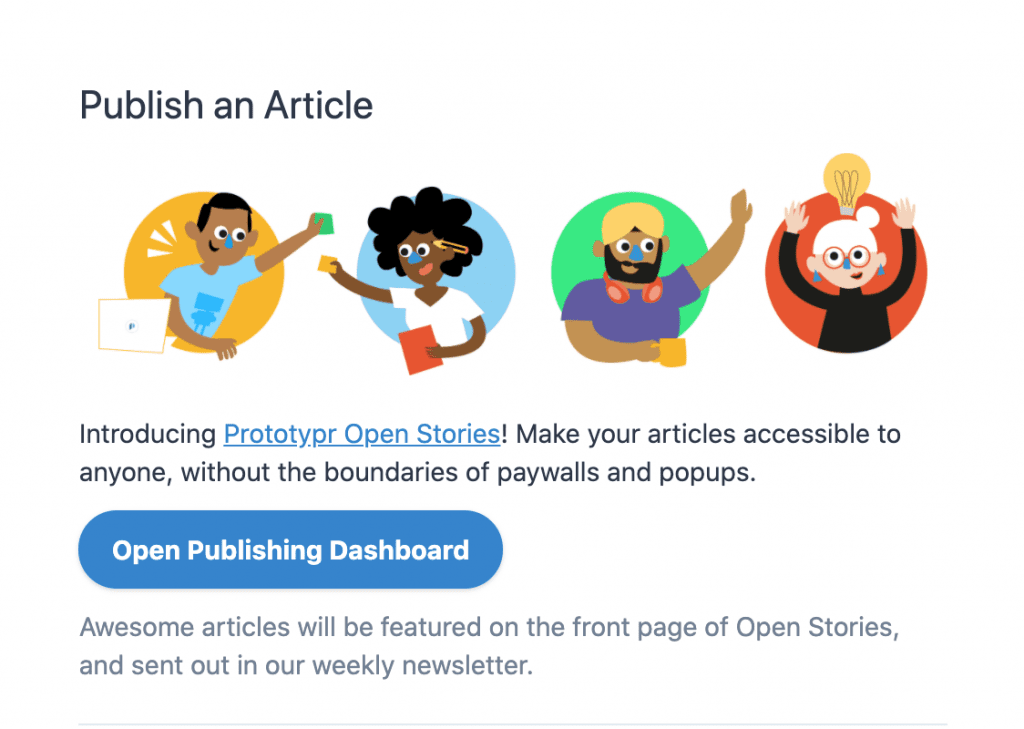
Tech stuff
If you’re curious about the tech involved, the editor we’re using is the magical WordPress Gutenberg editor. It can handle contributor content, and is something stable for the short term. In the future, we’ll be putting together a faster, custom editor! For now though, Gutenberg lets us get started right away.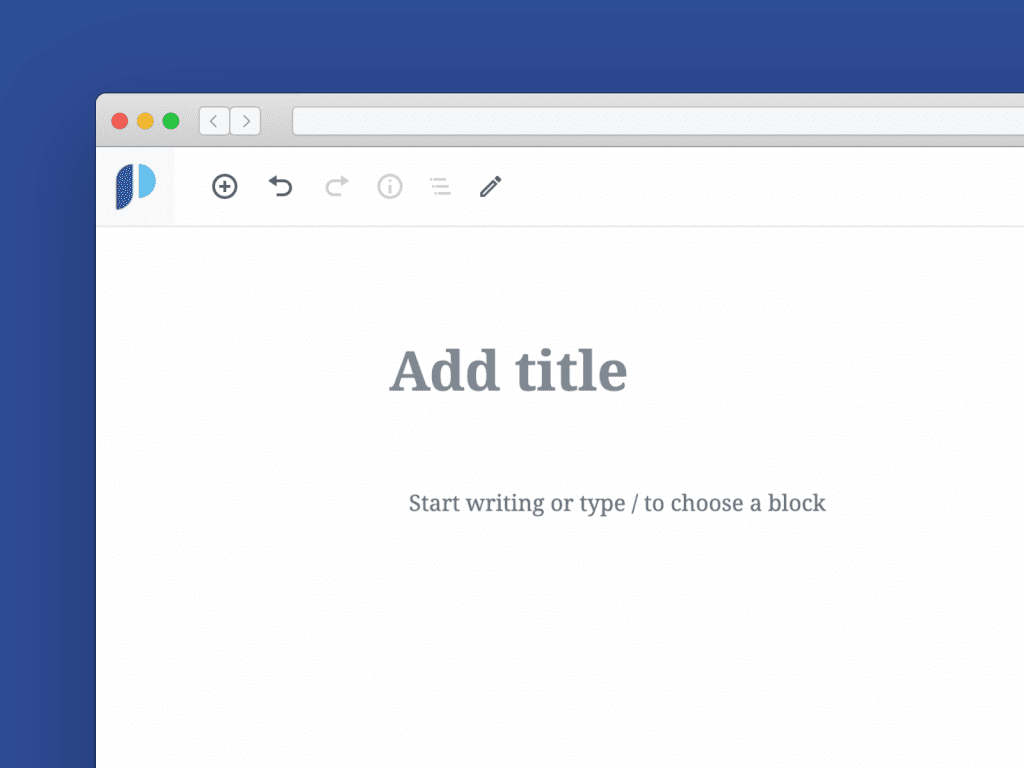
So excited for this! The 1st contributor post published with the new @Prototypr Editor👉🏽 https://t.co/cNBL73r1xW
Huge thanks to @charlieyllobre! We’re now an open design platform: 📝 New editor 💫 Publish straight away, without approval 👁 Open for anyone to read, for free pic.twitter.com/VtBHREgE8M — gram (@graeme_fulton) May 19, 2020
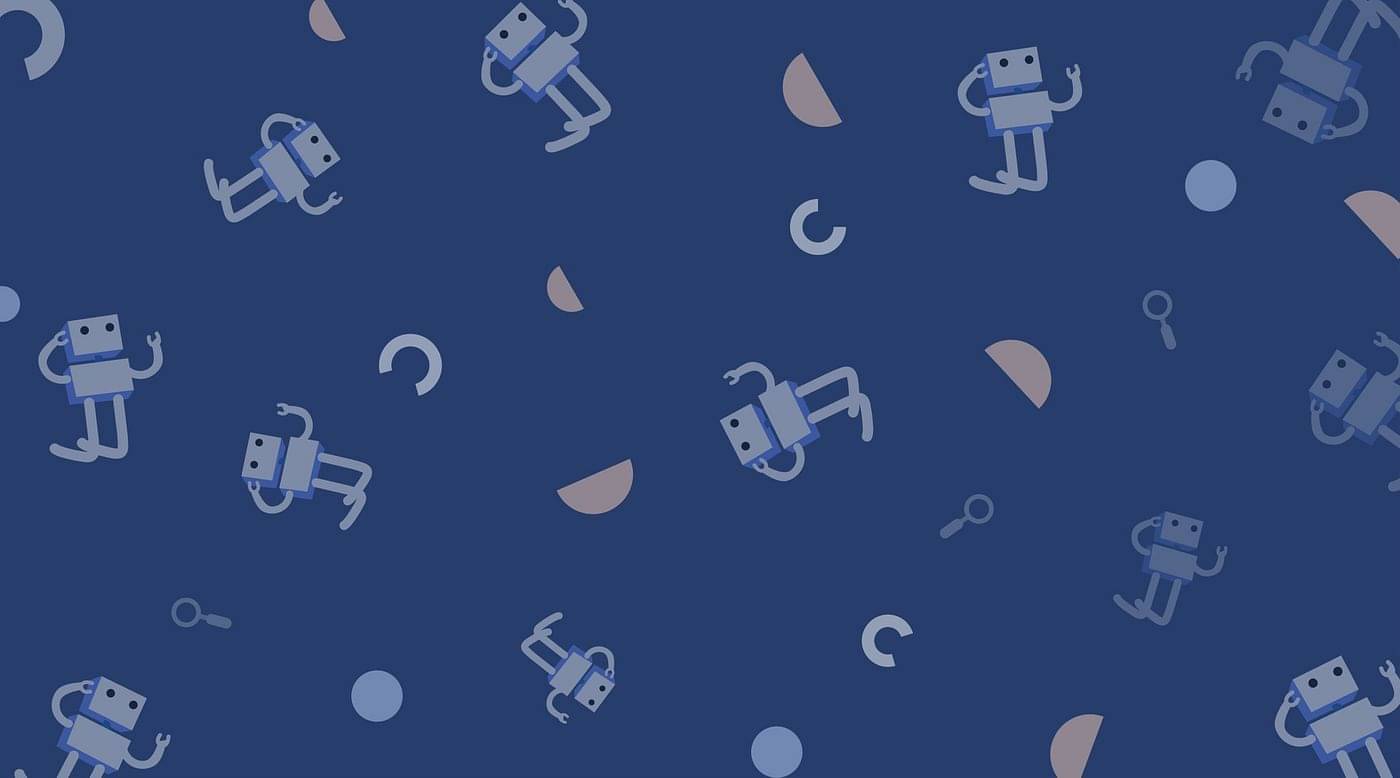

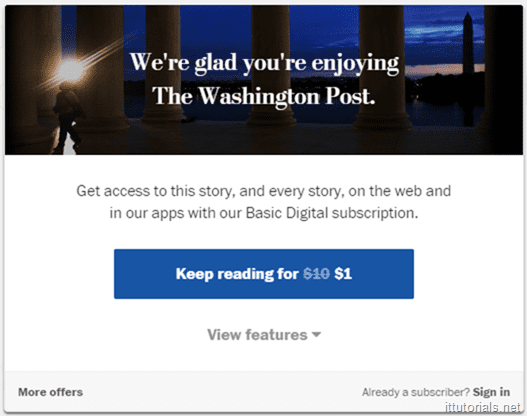
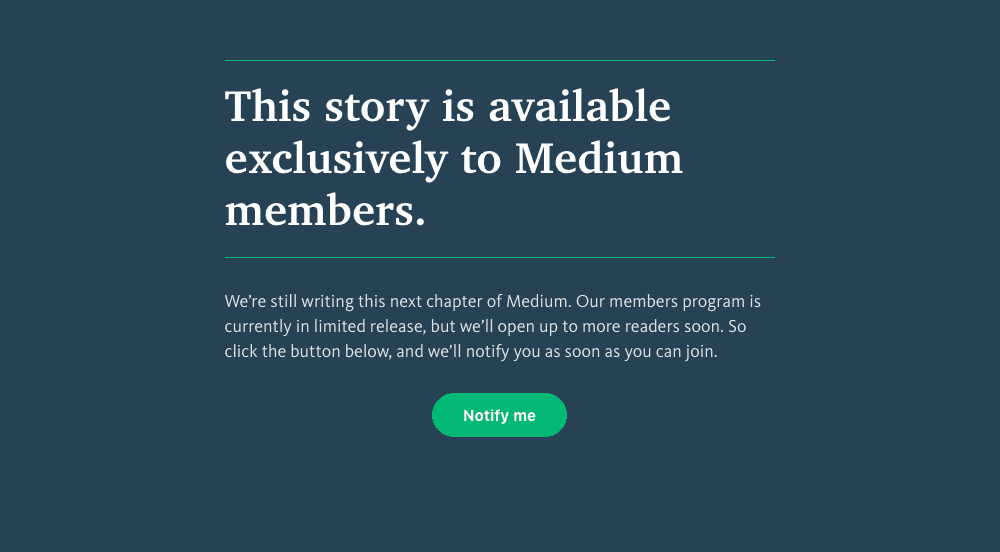
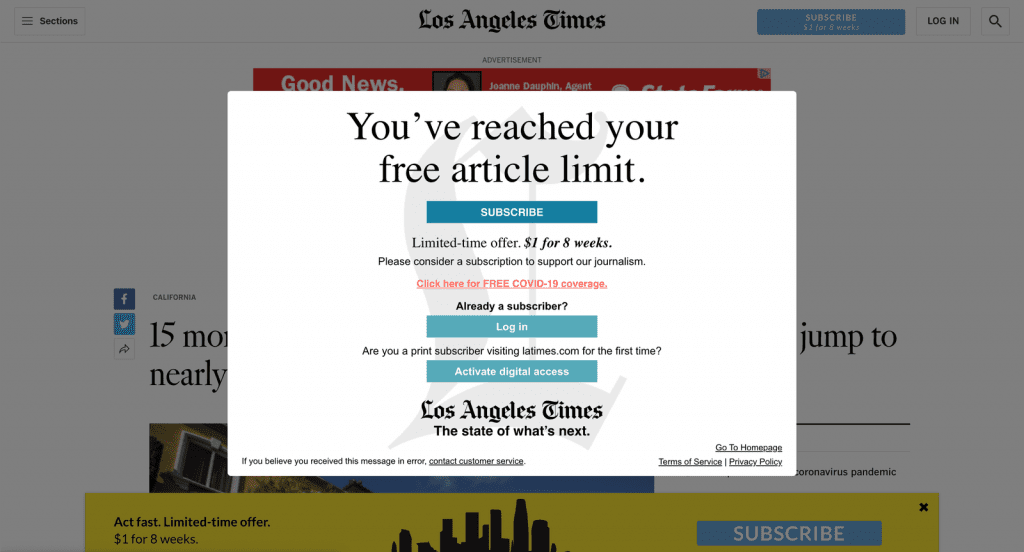

 Buy me a coffee
Buy me a coffee