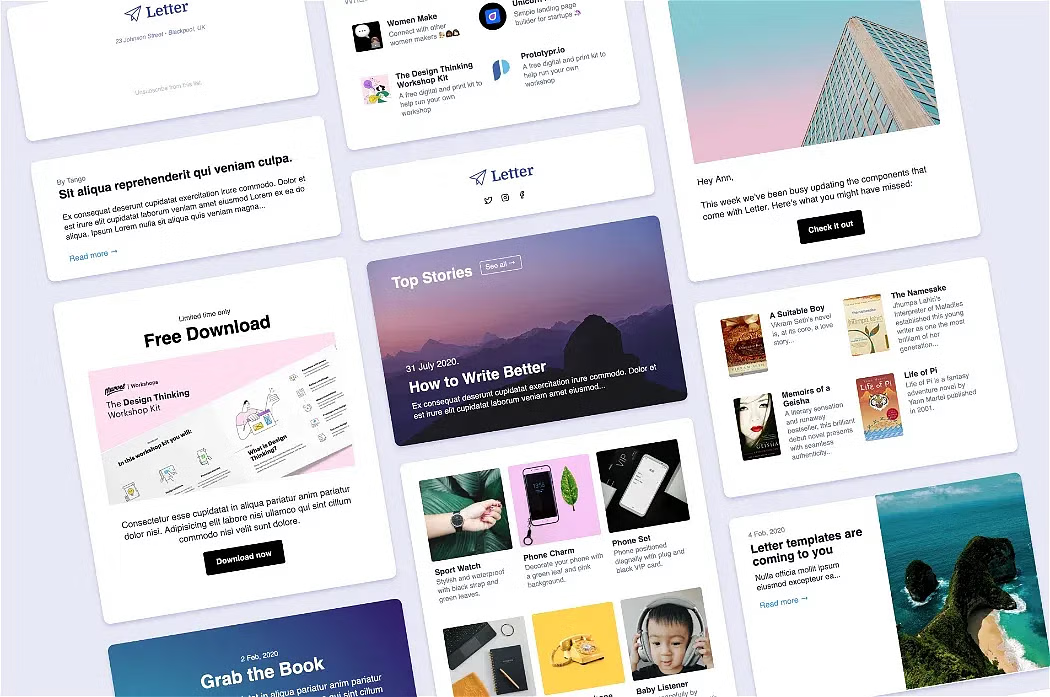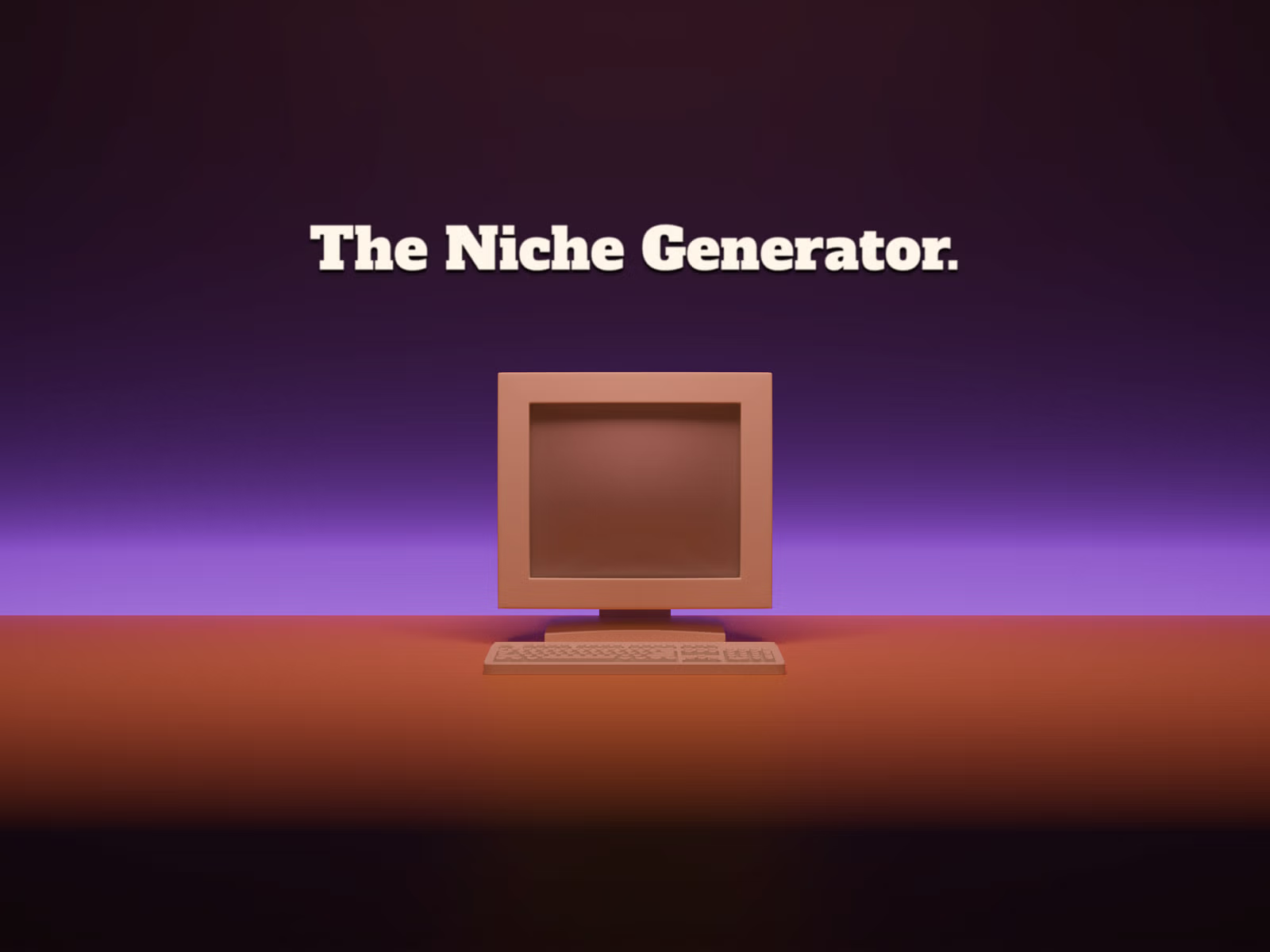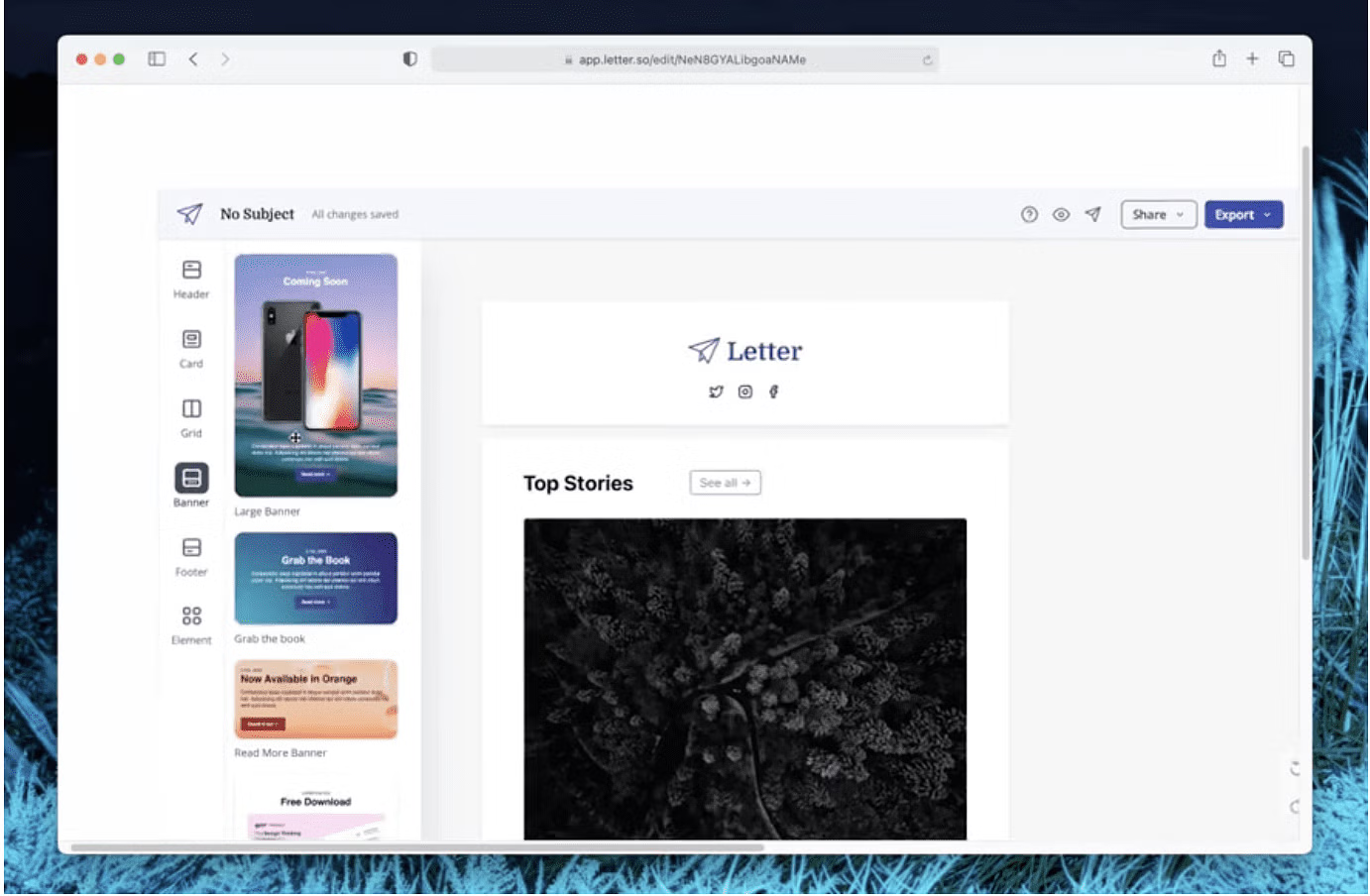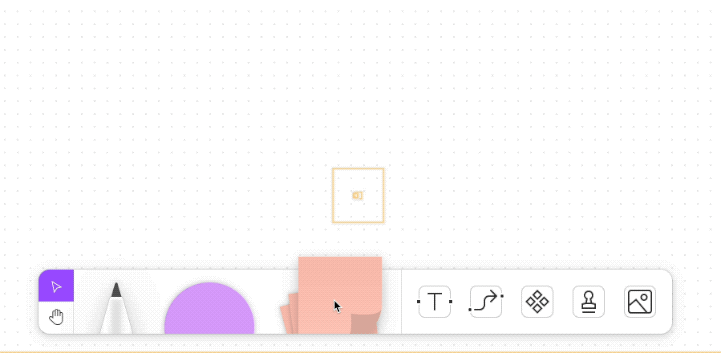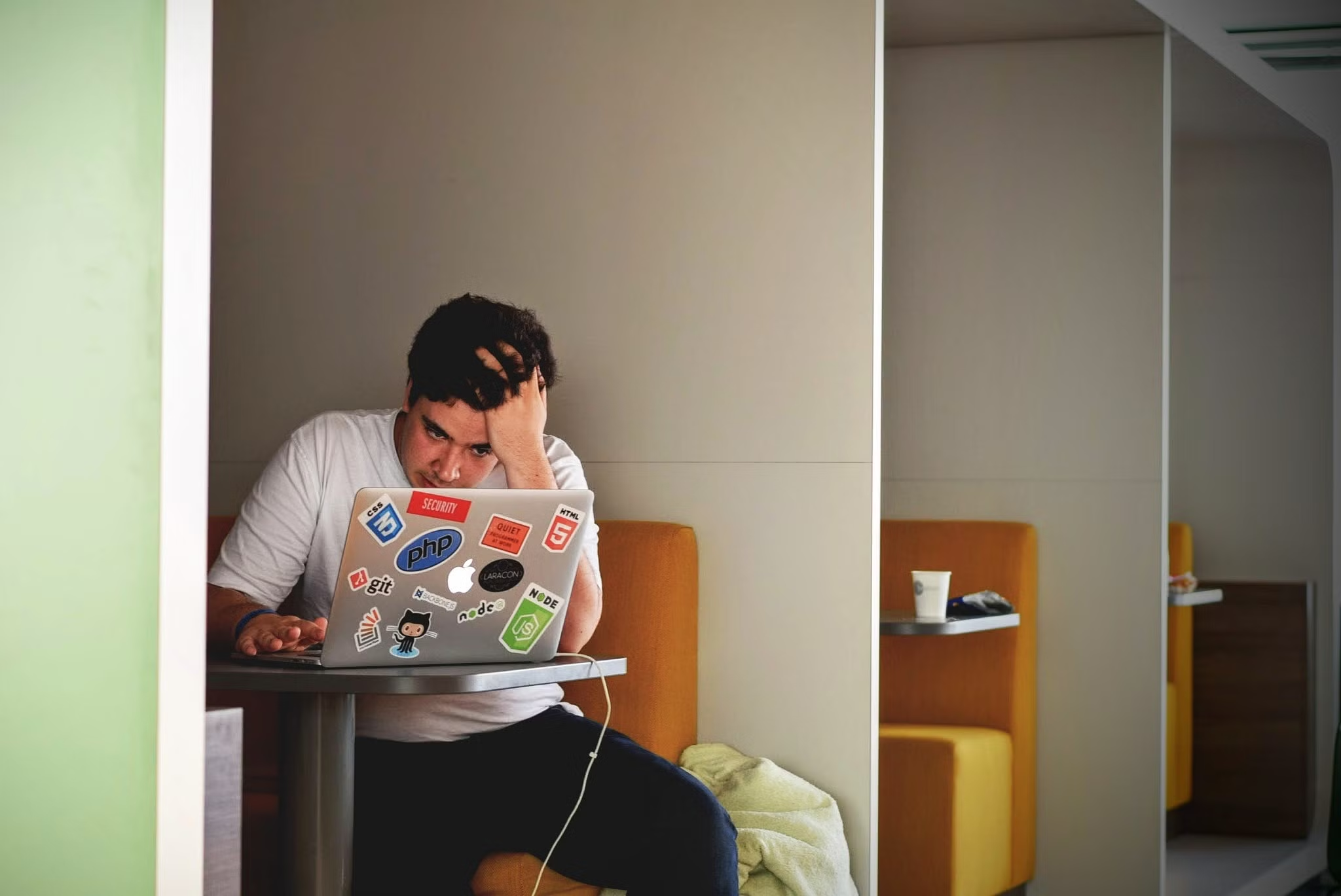The Unseen Effort Behind Cursor's 'Instant' Apps
Can anyone code now? From creating full-stack applications in just 1 prompt, to rolling out entire backends with no developer, looking at twitter, it feels like anything is possible with Cursor! Or is it?

After seeing so many amazing examples, I had to try it for myself. But whenever I prompted for something larger (e.g. add a checkout) in Cursor Composer, the AI would almost always fail! What was I missing?

Letter
Is it hype? 'Build a Checkout for your app in 2 mins'
I found Cursor would get some (or most) of the way there, but there'd always be errors that need correcting. That is, until I figured out the not so secret secret to it. You get out what you put in - it's all in the prompt.
You get out what you put in - it's all in the prompt.
Here's an entire video where I craft a prompt that generates an entire payment checkout for an app, highlighting the process. It took me well over an hour to create a prompt that can then be used to "build a Lemon Squeezy payment checkout in 2 mins":
All the effort is in prompt design
When you can make anything in 1 prompt, it looks effortless. But there's actually quite a lot of work behind that 1 prompt. While the chat to Cursor Composer can be super short, such as:
Set up my backend with @instructions.txt
That instructions file attached as context can be 200+ lines long, carrying along with it code snippets and specific implementation details. It can be even longer when creating something more specific - my own Lemon Squeezy checkout prompt ended up at about 324 lines.
Then you can even combine multiple instructions files, such as: backend-instructions.txt + frontend-instructions.txt.
This is a tweet embed February 14, 2023
Above: Mckay shares the instructions file that generates the backend using Supabase, Drizzle, and Server Actions.
Cursor Prompt = Executable Readme File
Mckay later in the discussion describes prompts as 'executable readme' files that can be extremely flexible when paired with other spec files.
By chaining prompt files together, and using Cursor Projects to link in Focused Files, they can go much further:
This is a tweet embed February 14, 2023
Here's another great example with a closer look into the instructions file, so you can see the detail that goes into them - it's 390 lines long! So if you're taking the instruction file dev time into account, add on at least 60 minutes to the 3 mentioned to run it:
This is a tweet embed February 14, 2023
Is Prompt Design the future of programming?
With the development knowledge and effort that goes into building the instruction files behind these prompts, could that be the future of programming? Maybe developers will end up creating and maintaining prompt files to guide the AI, working more abstractly to build things even faster.
Prompting is like web design. Let's call it prompt design, and build better tools for it. ~Arvid @ Cursor
Imagine if you could pass parameters to your instructions files like code, so those prompts become even more customisable - then I could replace Lemon Squeezy with Stripe, or you could swap Supabase with Firebase.
James Potter conceptualised something similar:
This is a tweet embed February 14, 2023
So, can you build an app in 2 minutes?
Overall, with Cursor essentially being a developer tool with VS Code under the hood, I think we're just scratching the surface with enabling anyone to build an app. The constraints of developer tools and the shortcomings of AI still mean you have to get your hands dirty at some point. I think that's what Brett is highlighting here:
This is a tweet embed February 14, 2023
But can you build an app in 2 minutes? Yes, I think so! With the right prompt! But there could be better ways in the future for non-developers and those who don't want to use a coding tool.
With that, if you need my Lemon Squeezy checkout prompt, let me know on X (it's not ready publicly yet!) 🍋✌️



 Buy me a coffee
Buy me a coffee