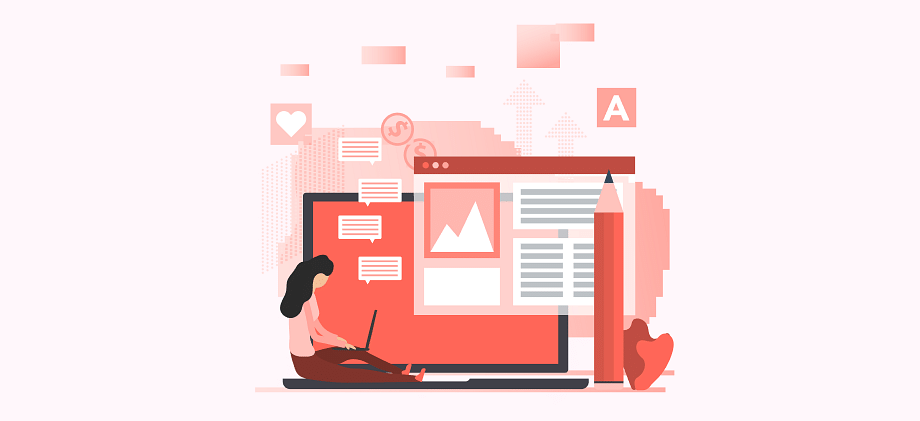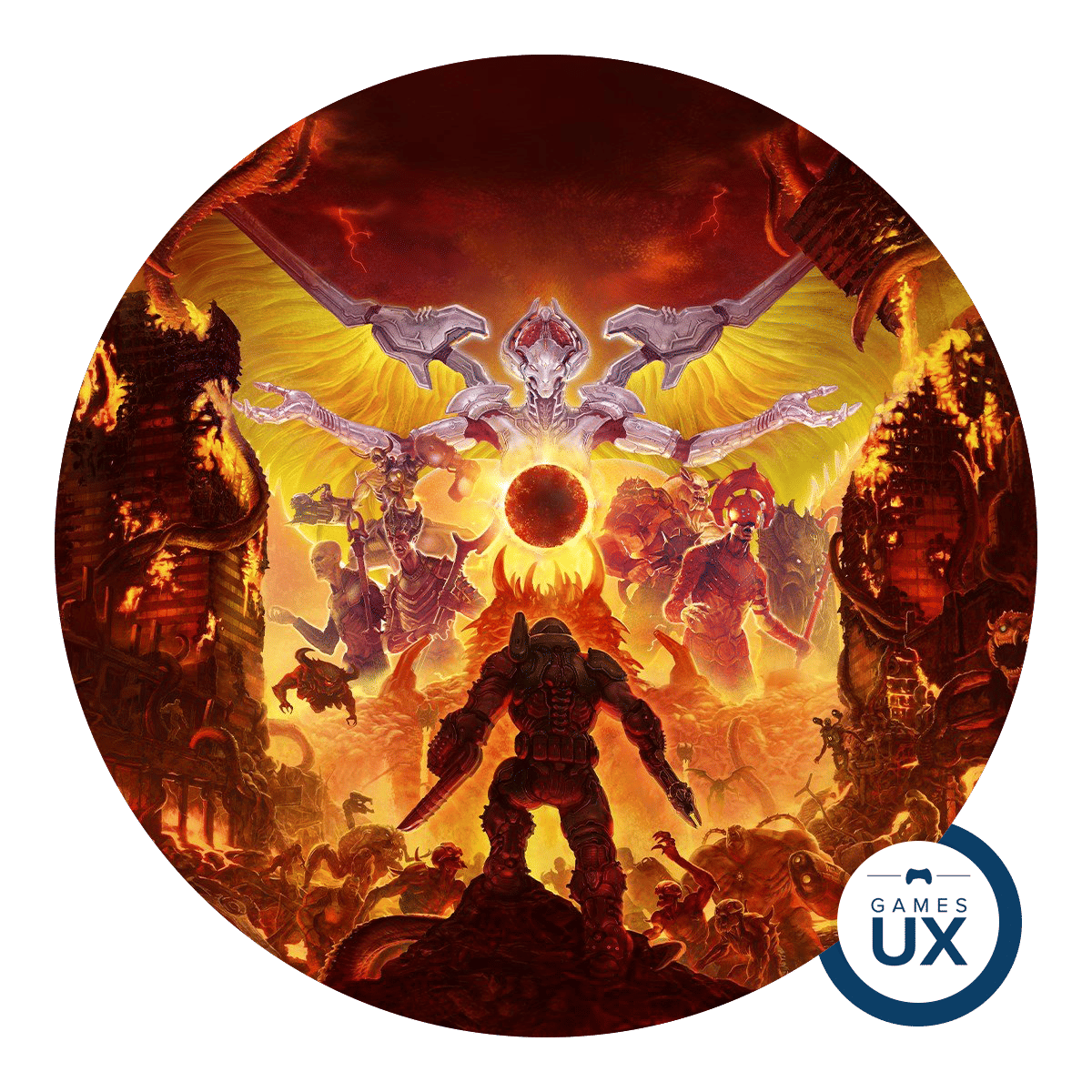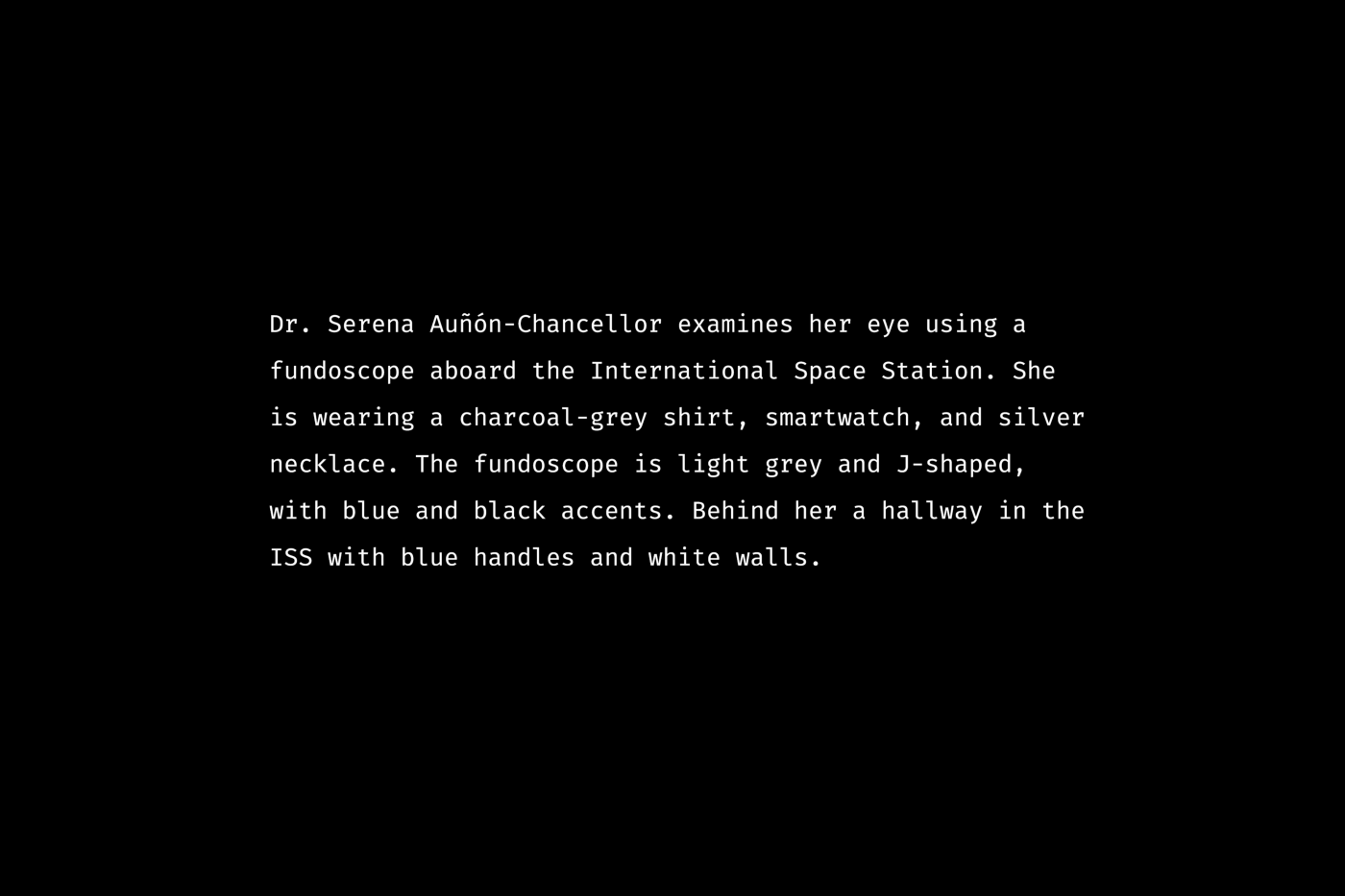Meta description: UX writing might be the reason your product is failing. Here are 4 common UX writing mistakes that ruin customer experience.
Undoubtedly, product design is one of the essential components of a positive user experience.
Customers are very demanding and pay attention to every single issue. And, a failure to notice these issues yourself, you might start losing customers. According to the UX statistics:
- 70% of consumers abandon purchases because of bad user experience
- 67% of customers say that unpleasant user experience is the reason why they leave the brand completely
- only 13% of consumers say they report bad user experience to the brand or their acquaintances
Poor UX writing can be the reason why your customers are frustrated with your product.
UX writing is a part of a positive user experience. A good UX copy should navigate a user and teach them how to use a product to achieve the goals they expect.
Consequently, if the writing is awkward and unstructured, it impacts the overall user experience and costs you your customers.
So, let’s take a look at the most common UX writing mistakes that might be ruining your customers’ experience with your product.
1. Pressuring a Customer into Purchasing a Product
What would you want your customer’s first experience with your brand to be?
Probably, consistent and generally positive, certainly not something like this:
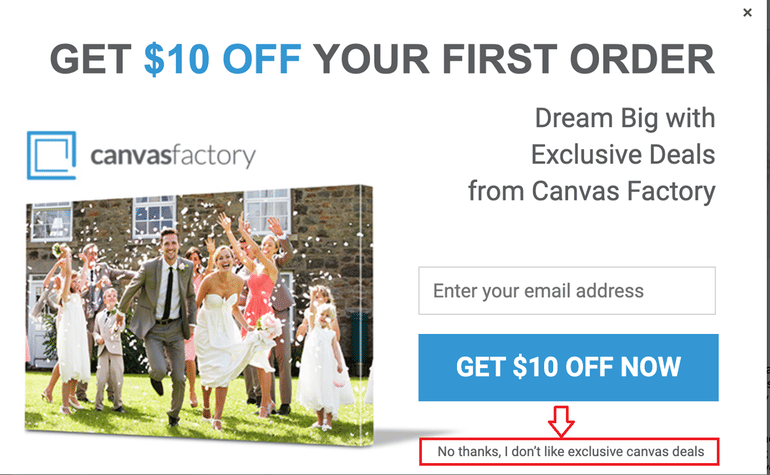
You can frequently see similar pop-up notifications that play with a customer’s emotions, and this is not the worst example.
There’s a fair share of “No, I want to remain ignorant,” or “I don’t need your product right now” responses, and sometimes a customer has to click on them because there is no other way to close the pop-up if they are not interested in the offer.
Many brands use a similar passive-aggressive approach when writing a UX copy to pressure customers into purchasing a product or subscribing to a newsletter. In their opinion, such high-pressure selling is what they need to boost sales.
However, such an approach can backfire in a very serious way.
UX writing, much like UX design in general, is based on different principles of behavioral psychology. But manipulation is not among them. And, the pop-up shown above is a pure example of manipulation of facts, one of the signs of psychological and emotional abuse.
In other words, such a copy bullies a customer into buying a product, forcing them to acknowledge that they are a bad person by clicking the ‘wrong’ button.
If you do want to use such pop-ups, try to write something more neutral like “No, thanks” or “Maybe later” without pressuring customers into feeling guilty.

Letter
2. Overwhelming a Customer with Words
We already mentioned that a good UX copy should successfully navigate a customer through your product’s interface. Thus, the task of the UX writer is to make this copy as clear and straightforward as possible to achieve this goal.
With that in mind, you can tell that copies, like the one below, are not the best examples of a straightforward UX writing:

What’s the goal of this pop-up?
To invite a customer to subscribe to get access to a free digital marketing planning template. Right.
But when you look at this pop-up, you don’t know where to put your attention first. There are too many elements and words, from the list of partners to the unnecessary testimonials under the CTA button.
You can find a similar issue everywhere, from pop-ups to app interfaces. The problem is that brands often want to put as much information as possible into a small space like this, which is not always justifiable and relevant.
How can the pop-up above be fixed?
All the additional elements in this UX copy could be added to a follow-up email that the customer would receive after subscribing. This way, the copy would look cleaner and more straightforward, and a brand still could have a chance to share the excluded information with a customer.
3. Not Explaining the Reason for Data Collection
When using an app or a website, consumers often come across the messages that ask them to provide some data to continue using the interface.
Users often get asked to provide private information if they want to continue using the app. And, such requests are justified, as such information, including phone numbers and email addresses, is necessary to improve mobile UX and verify the user’s identity.
However, failing to tell the reason why the app needs access to this information is a bad UX writing practice. Not everybody understands how the interface functions and in which ways it uses this private information, and this lack of knowledge can make users suspicious.
So, make sure your UX copy provides a brief explanation for every request to show that your app practices safety, and, maybe, to educate your users as well.
4. Including Too Many Repetitions in the UX Copy
The meaning behind every long message can often be phrased with only a couple of words. This is a golden rule of UX writing – be brief and don’t be repetitive.
Repetitions can ruin your UX copy because they distort the perception of the message you’re trying to deliver. Here, in the example below, you can see how hard it is to read the message because of such repetitions:

The word ‘activate’ and its derivations appear three times in the error message above. Instead, it would be easier to grasp the meaning of it if the message appeared like this “First, activate your account using the link in your email.”
Users don’t often have time to delve into reading long repetitive sentences when using an app or setting up the software. They are looking for brief step-by-step instructions that don’t take too much time to execute.
To avoid repetitions, you can use context around the text to add the meaning it needs. On the example below, it is already clear that the user cannot log in because the email is not activated. The login box already creates the necessary context, that’s why the message can be shortened and won’t lose its meaning.
Final Thoughts
Now, you can see how big of a role UX writing plays in UX design. Your UX copy is responsible for everything – headlines, CTA buttons, and instructions, creating a positive user experience with your product.
Thus, even the smallest and a harmless mistake in your UX copy can ruin this experience, drive down the engagement, and even cost you your customers. Hopefully, our quick round-up of the common UX writing mistakes will help you be more aware of them when writing your next UX copy.