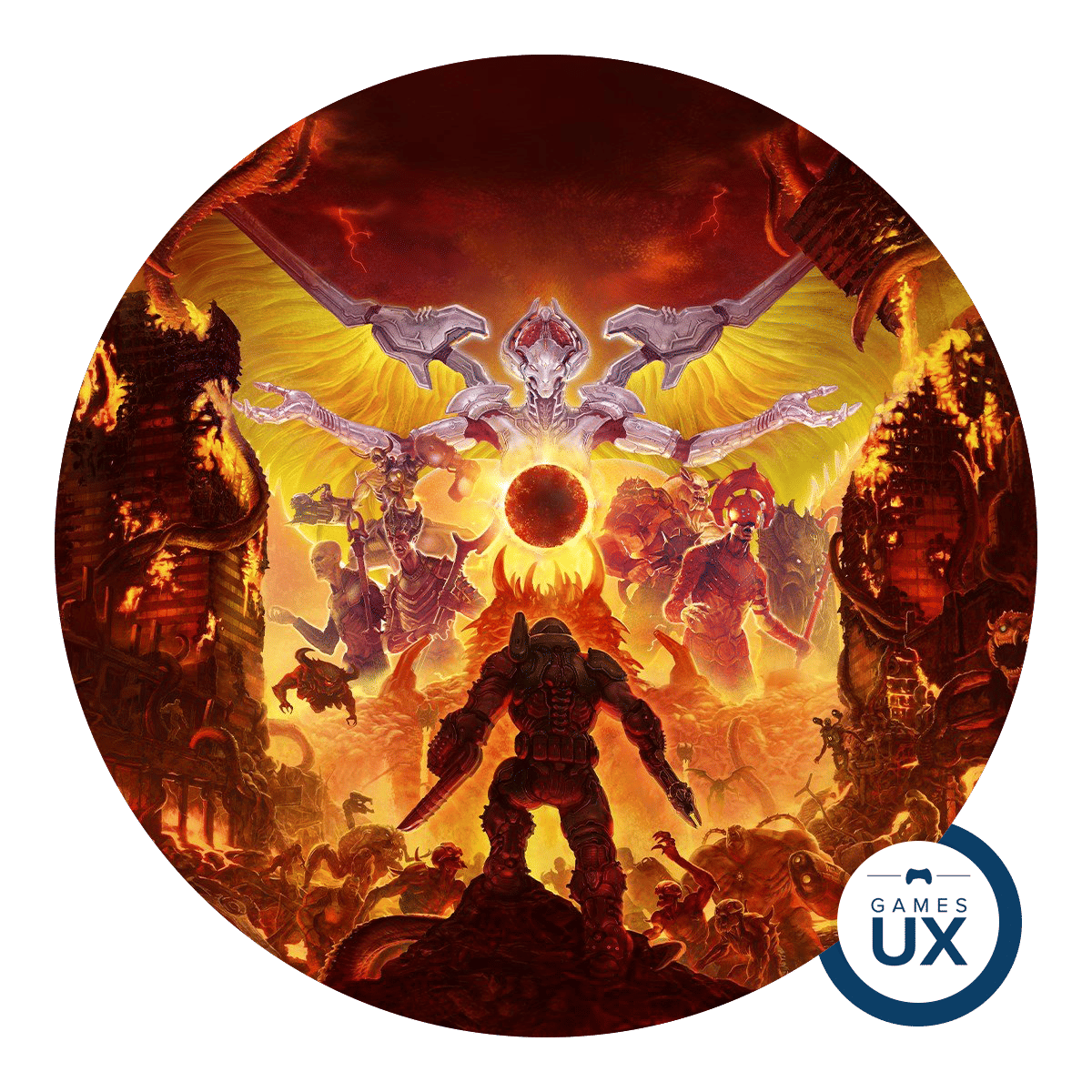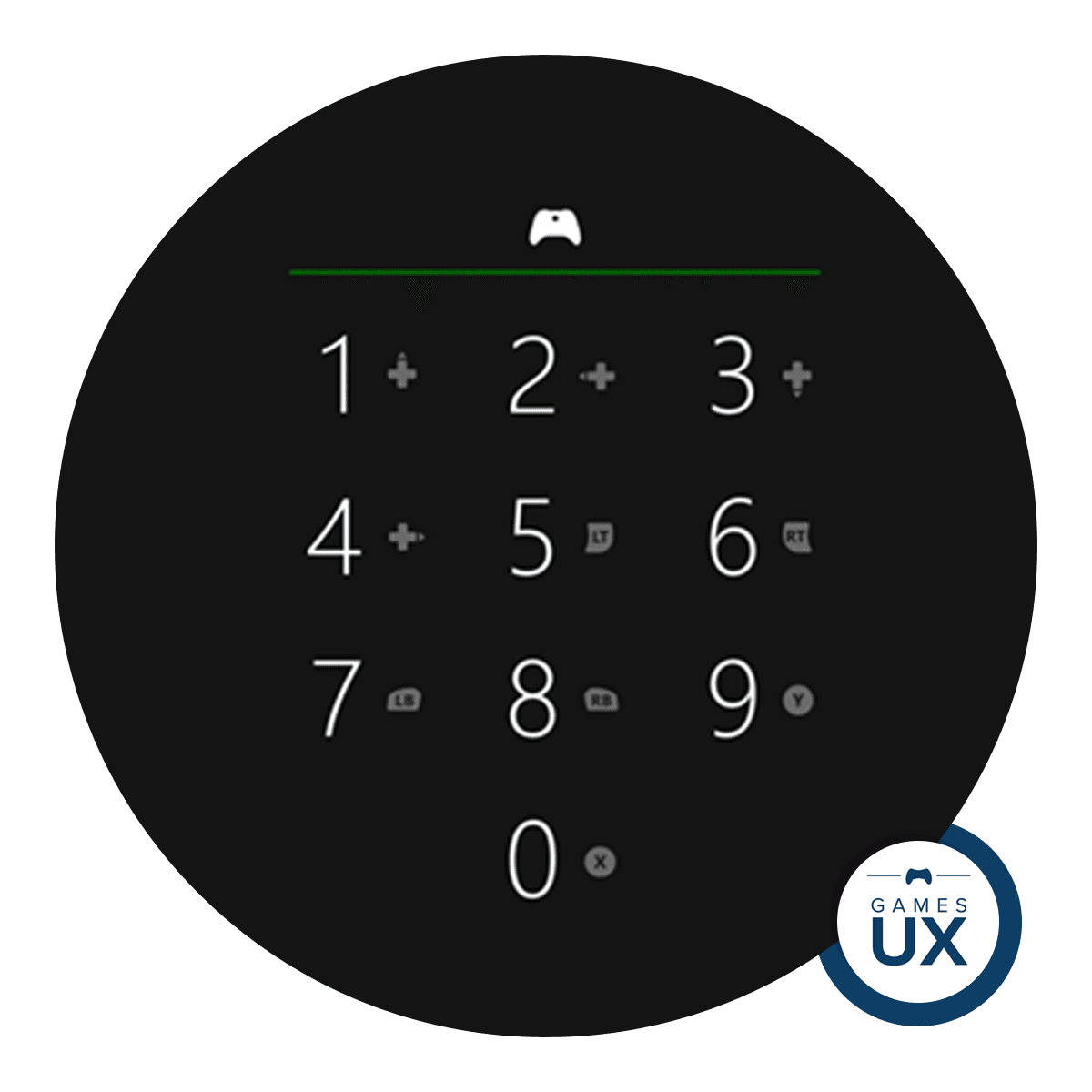I can’t even possibly count how many times I have seen designers describing their work as accessible, throw around words like "inclusivity" and "universal design", just to present a minimalistic — totally up to trends — white and *choose any color* prototype, thinking that’s it. Stop right now, I hate you.
Accessibility is more than a term
I know it’s tempting to add it to your skills. We live in a world where it is very much expected. And that’s great. But why do we keep bullshiting it? An accessible design is so much more than following a checklist from WCAG. It’s so much more than thinking about "making it easy". I can’t stress it enough — quit with the terminology and try to actually understand what it means. How many of you included a person with impairments or challenges in your initial user research? Even more importantly, how many of you included at least one (!) person who needs it in your usability tests? If your answer to those questions is "hey, I do" then congratulations, you are one of the good ones and I respect that. But if you got surprised by it… please, never say you’re "big on accessibility", "love to create inclusive things" or just simply do better from now on.

What accessibility really is
Since we are talking about the terminology already, all of us heard and know the measurements of usability
- Learnability — how easy is it to learn how to use the product?
- Efficiency — how quickly can the task be performed?
- Memorability — how easy is it to remember the patterns and navigation?
- Errors — are there errors? How many, how often?
- Satisfaction — was the experience pleasant?
But what does it mean in terms of the accessible approach? Let’s deconstruct it. The most common things to take into account are: cognitive impairments, auditory and visual impairments, mobility impairments, seizures, temporary and environmental challenges.
So, here we go. Let’s think about what a high score in usability testing would possibly look like for two different sets of people.
A user everyone thinks about
High score if:
- imagery is clear
- spacing looks okay
- text is short
- navigation is repetitive
- it looks generally nice
A user in need of accessibility
High score if:
- imagery with clear descriptions (for accessibility tools to do their job)
- spacing doesn’t cause friction even with reduced mobility
- placement is perfect (shoutout to everyone who puts all of their main buttons in the top corner. Bonus points if it’s on the left side. Yes, I’m being sarcastic.)
- text is easily digestible AND makes sense with the voice tools
- contrast is ideal
- nothing increases a risk of a seizure
- sizes are correct and nothing gets messed up while zooming in and out
- it works with the accessibility tools without being confusing
Seems like a lot more already, right? But that’s not even the beginning of it. If you have never struggled with anything, which I highly doubt anyway, it is hard to keep track of all of it. Why? Because for the most part, it’s abstract thinking. It requires more understanding and, most importantly, more work.

When asked to explain their design choices, people often say the same things over and over again.
- "The hierarchy is there, the importance of elements is implied clearly." BUT IS IT? Does it work with accessibility settings turned on?
- "I took care of the contrast to improve readability and discoverability." Okay, but did you check if the colors you chose are problematic for people with visual impairments? Did you check if the contrast isn’t actually too strong (yes, that’s a thing)?
- "My fonts are not smaller than 16px so it’s easy to read." Is the font itself readable regardless of the size? Does it vary in size, and is coherent in it?
And the list goes on.
Okay, what do we do now?
It’s just the tip of an iceberg. It’s a fascinating subject and it calls for much more attention than it’s currently given. You know what accessibility really is about? It’s about being humble. It’s about acknowledging that you don’t know everything, you can’t imagine everything, you can’t design for everyone. We are humans, we are limited to our own experiences and even if our understanding goes beyond that — it’s not enough. So I beg of you:
- INCLUDE people with impairments or any challenges in your research and usability testing
- USE your favorite apps/websites with accessibility settings turned on and get the feel of it
- TEST your product with the accessibility tools
- PRACTICE thinking differently and questioning yourself in terms of accessibility (but what if my fingers were broken? But what if I struggled with seeing? Would that button work if I had reduced mobility?)
- STOP BULLSHITTING that you mastered it. No one did.
Listen, if you design for a very specific group of people or your priority isn’t to make it accessible — I have nothing against that, every case is different, we do what we do. Heck, my designs are far from perfect and I also sometimes put the buttons in the top corner. We can’t do everything perfectly and nothing can be truly fully inclusive. What I do have a problem with is the more and more common occurrence of designers using the term as a blanket statement and to brag about their "knowledge". You see, there’s that funny thing about knowledge — you can have it yet never be able to apply it. Don’t be that person. Be better.