Build Design Systems With Penpot Components
Penpot's new component system for building scalable design systems, emphasizing designer-developer collaboration.

UX Power Tools – Medium | Christian Beck 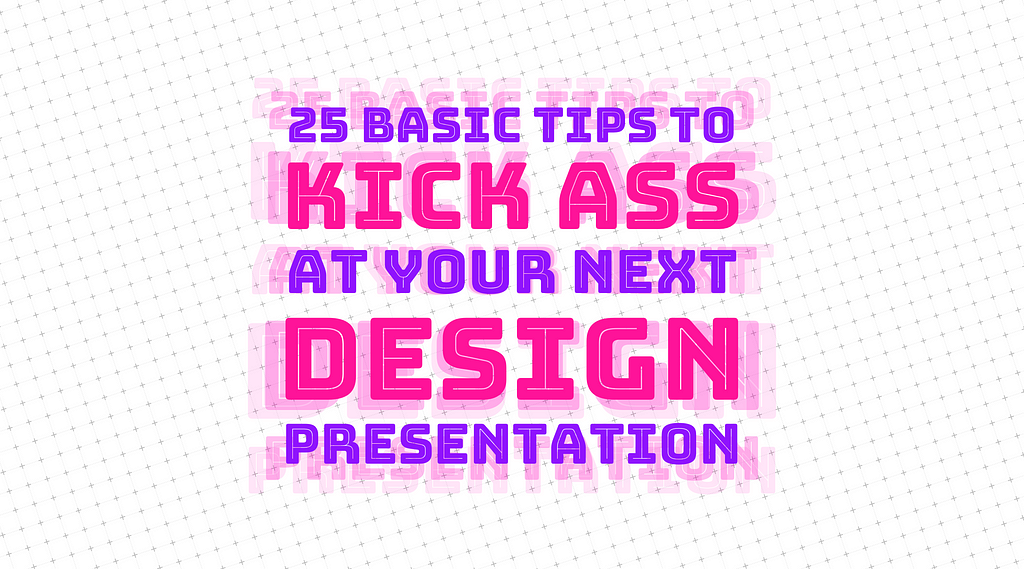
I’ve covered how to handle design presentations to designers and to stakeholders. Now, I’m covering general tips to apply to any design presentation. These come from the perspective of someone who has been giving presentations for over a decade both as an in-house designer and as a consultant; both in a position of confidence and utter dread; and in well-ventilated rooms and borderline saunas.
These tips won’t teach you how to craft a a piece of art but it will make sure that your presentation goes smoothly and accomplishes whatever goals you’re trying to achieve.
This allows you to get setup with dongles, projectors, conference calls, etc. It’s so nice when you are completely ready when the meeting starts rather than fumbling around with WebEx or trying to figure out which input the tv needs to be on.
Getting there early also assures you’ll get to pick where you sit. This is extremely important because you’ll get to sit in front of the screen and look at your audience. It’s much better than being sandwiched in a weird spot at a conference table.
Frankly, it sucks to listen to a speaker who is parched. It’s also not great to listen to one burping while drinking a La Croix. And in a tight conference, bad coffee breath detracts from the message. Keep it simple and bring water.
You aren’t Steve Jobs, or even Tim Cook. But that doesn’t mean you can’t create your own little stage to present from. When I present in a browser, I’ll remove bookmarks and ensure only tabs that have content I need are showing. If I need other applications, I have those open with only the files I need. Lastly, I ensure all other non-useful apps aren’t open. That allows me to cmd-tab quickly without accidentally opening my twitter feed.
Nothing detracts from your professionalism like a stupid notification popping up from your buddy who’s asking you if the new Cardi B album is any good (it is, btw).
Maybe it’s just me but I find that when I’m doing a big presentation, I end up in a room with no air circulation. And to top it off everyone and their cousin attends. This makes me hot, and when I get hot I lose focus. Be prepared to roll up your sleeves or take off a jacket if you can. (Another reason to bring water over coffee/tea).
If you’re presenting to other designers, your ironic t-shirt might be ok. But if you’re presenting to VP’s or managers, consider stepping it up a notch. I think the only caveat here is that in under no circumstances should you wear a tie. That’s just weird.
Have you ever started a presentation only to learn two minutes in that your boss invited a VP or some other anxiety-inducing role? This is usually followed by some version of, “Oh I’m just here to learn. I won’t derail you.” Then s/he proceeds to interrupt or derail with irrelevant questions, or worse, asking questions you will cover later. Verify your audience ahead of time.
Nothing is worse than a rambling presentation. And a close second is a presentation where WAAAAY too much is covered. Instead, identify your talk track and identify the top concepts or ideas you want to get through. Just like a design, less is more.
Tell people what type of presentation it will be, what you’ll cover (and maybe what you won’t cover), and what feedback you’ll be looking for. Design presentations often go better when more context is given ahead of time. Sure, you’ll want to save some design work for a big reveal, but you want your audience ready to see it and appreciate the design in all its pretty pixel perfection.
This is a hard one to ask of junior designers and may not be necessary for all presentations but if you have spent time preparing engaging content or need people to get on the same page, then be bold. Demand their attention. You can be confident that if you’re prepared, you won’t disappoint or bore them. And frankly, your audience consists of professionals who accepted the meeting invite.
This can be another tough one for junior designers but I highly recommend waiting to start until you have all the key people in the room. Senior team members are notorious for being late but if you start without them then you risk having to restart or else they miss key pieces at the beginning. This won’t be a problem if you plan to end early 😉 While it can be uncomfortable to tell attendees you are waiting to start, it’s worth avoiding the risk of having your presentation derailed later.
Designers do this CONSTANTLY. It’s impossible for others to understand what you are pointing out when you constantly zoom and pan to different pieces of your design. If you need to call attention to parts, then export elements separately. I’ve built entire decks around one screen and highlighting each section individually. In other cases, I won’t share all the hover/click/etc. details and instead use blockframing to simplify the visuals to support my talk track.
Assuming you got the seat in front (y’know, cuz you got there early right?), don’t waste that prime spot by turning around and looking at the projector/tv. You should see your screen mirrored right in front of you. This is especially important when you have a conf call because every time you turn around, the people on the phone can’t hear you.
Or have someone take notes for you. These notes can be comments you get from the audience, or — if someone else is doing it — they can help you by taking notes about what parts may need to be addressed later. These aren’t TED presentations, so you will do well to also show your audience you are engaged and receptive to their input.
I often present with one other person and I typically like one person to own well over half the presentation (often ends up being a 70/30 split. However you want to structure it, bear in mind that it’s a better experience for your audience if you aren’t switching back and forth — it’s distracting.
I can’t tell you how often I plow onto the next section only to leave half the room behind on the last section. Treat sections like acts of a play. Give the audience some time to breath and gather their thoughts. For many in-depth presentations, your key sections can feel like “cognitive sprints” so allowing time to breath will ensure your audience can keep up.
Design presentations are a mix of informational and aspirational. They should tell people what you are proposing while also inspiring them to buy in. As a result, they need explicit transitions between major sections to help others follow along. Again, design presentations aren’t TED talks where you are making a core argument to persuade your audience of. Be aware the audience will be taking in a LOT so breaking your content flow to remind people where you’re at is critical. Often I’ll revisit my agenda or presentation flow between sections, and much like my 8th-grade English teacher, I’ll include verbal transitions between the topics so it feels natural.
You aren’t directing a Hollywood movie. Design presentations can go south with bad projectors, laggy connections, and the inevitable slide-you-updated-late-last night which has a random animation added to it. It’s true that transitions can be used effectively in presentations, I have just found that they are too risky to utilize on a regular basis.
Nothing can derail a meeting faster than that one person who always wants to rant about something (me, usually). You can start by saying up front whether you want questions throughout. But I also have a few replies at the ready to handle rogue attendees politely. Something like, “That’s a great thought/idea/question, let me get through this material and we can get to that later. If there isn’t time today, I’d love to talk more offline.” Playing these scenarios out beforehand will make you more confident in handling in the moment.
Nobody has ever gotten angry at a presenter for ending early. And in the world of calendar holds, you will be blessing someone with a few minutes of time to breathe. I always plan for a talk track that takes about 40% of the time I have allotted because it gives me time to allow discussion, or cover areas I think are important in the moment — but still end on time.
Avoid generic questions like, “Any questions?” or “Does that all make sense?” Instead, ask questions about particular areas you think are going to be challenging. You can also use generic questions like those above to gauge body language. Someone may not say they don’t understand but you’ll see it and can then address it proactively. The point is that your design presentations should end not only with your audience feeling enlightened, but with you knowing what to improve.
I love when I ask for questions and nobody has any (because then I don’t have to do any hard thinking). But questions can take time to formulate and your presentation will always be better if you answer questions in person. The key is to pause just until it starts getting awkward (you can also make a joke to lighten the mood). Inevitably, someone will finally speak up and typically inspire a others to pose questions of their own.
Remember how you took notes earlier? Summarize them and send them to your audience. It will remind them what you told them and inspire other thoughts or feedback. At worst, you show up in someone’s inbox (or messenger) and you leave them with a good impression.
If you make tweaks to your slides (or mockups), make sure to send them to people. Being a successful designer hinges mainly on being a good communicator so there is no downside to over-communicating what you are working on. You’ll also increase the chance of someone sending to another executive and setting yourself up as an all-star.
When I’m not helping you present like a boss, I’m working on Sketch design tools at UX Power Tools to make you a better, more efficient designer.
Follow UX Power Tools on Twitter
25 Basic Tips to Help You Kick Ass at Your Next Design Presentation was originally published in UX Power Tools on Medium, where people are continuing the conversation by highlighting and responding to this story.
AI-driven updates, curated by humans and hand-edited for the Prototypr community