Build Design Systems With Penpot Components
Penpot's new component system for building scalable design systems, emphasizing designer-developer collaboration.

UX Power Tools – Medium | Jon Moore 
Tiny Techniques are bitesized design tricks to make you a better, faster designer in Sketch. Sometimes you’ll already be doing it…sometimes we’ll blow your mind.
Frankly, no one likes browsing their computer for images to use in a design.
BORED!
Here are some fun little techniques you can do with images inside of Sketch to save you time, headache, and [probably] swearing.
Three…two…one…GO!
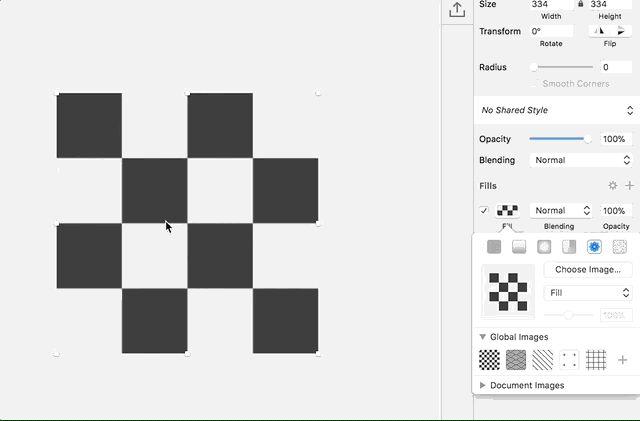
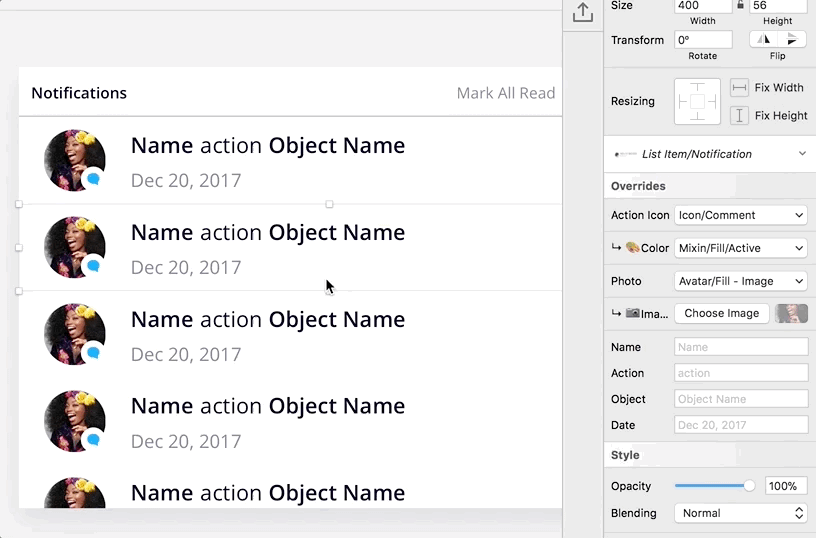

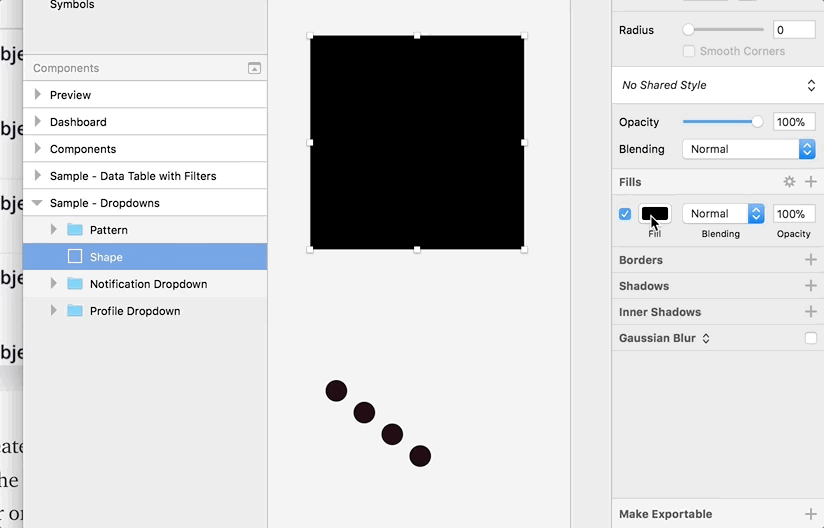
When I’m not spending 4 hours browsing stock imagery for THE PERFECT ONE, I’m working on Sketch design tools at UX Power Tools to make you a better, more efficient designer.
Follow UX Power Tools on Twitter
Follow me on Twitter
4 Tricks for Fast Image Fills in Sketch was originally published in UX Power Tools on Medium, where people are continuing the conversation by highlighting and responding to this story.
AI-driven updates, curated by humans and hand-edited for the Prototypr community