Build Design Systems With Penpot Components
Penpot's new component system for building scalable design systems, emphasizing designer-developer collaboration.

UX Planet — Medium | Alana Brajdic 

Also known as a ‘daily scrum’ or a ‘daily huddle’. In these, the team meets every day at the same time, for a quick status update. Use this time to ask for help, to collaborate, mention blockers, or any other general messages.
Create a physical (or digital) UX sprint board, tailored to your team. You can refer to it and update the progress of projects during stand up each day. Categories could include, research, usability testing, design, deliver.
Make these regular to ensure everyone is up to date and able to give meaningful feedback. It’s a great way to see an overview of each person’s work.
For complex projects, design documentation is a life saver. It acts as a go-to place to view the evolution of a project. These documents are available for everyone to read through. Making it very easy for future handovers and communication with stakeholders.
In this, you’d note research, testing results, prototypes, design decisions, risks, reasonings etc. Use a project management tool for this, such as Confluence. If you have less resources, a google document would also work.

Keep the chat room for banter and the peer review for design feedback. This is a way to get instant feedback on a design without setting up a formal design critique. It allows people away from the office to add and receive feedback as well.
This can be as simple as a self organised team lunch. Relationship building is the key to a strong functioning team.
Let’s say you have two offices that people work from. With a microphone, webcam and TV screen, you can create a ‘window’ to join the two together in real time. This allows you to communicate casually with someone, face to face as if you were both there.
Files need to be accessible for all teammates. These include assets, master files and current work. Create a standardised file naming convention and folder practises to maintain the organisation. If not, it can it very become overwhelming.
UX academy is a time allocated to sharing knowledge, communicating and learning as a team. You can learn more about what to do in an academy day here.
Things You Can Do to Strengthen Your Design Team.
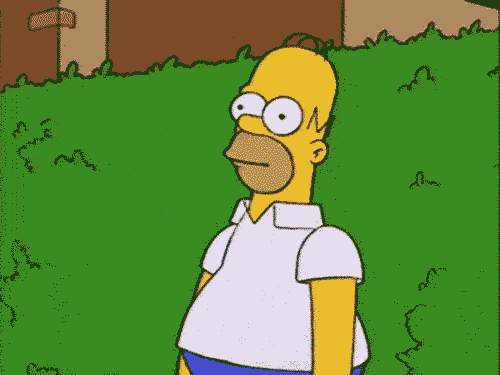
Support and a good team culture is like having a safety net under you. It gives a person courage to take ownership and accountability of work. It’s about making people comfortable to take on challenges and speak up when they don’t know how to do something.
What the Hell Is ‘Team Culture’ and Why Is It so Important?
A ‘UX owner’ model means that one designer has ownership over a whole project. They’ll be the go-to source of all knowledge and documentation.
When we’re handed immense trust from our leaders, we take our position more seriously.

Everyone has a unique way of working, which is a great thing. But if it starts to cause friction in the whole team’s workflow, then it’s an issue. For example, when someone isn’t using the shared file system in the correct way, or they’re not using it at all. This impacts the whole team.
It’s important to iron out the standard methods you want to do as a team. Talk about new programs you want to trial, go over what’s working well in other teams. What’s not working well? Trial, test and align.
This could be for file naming conventions. How to package assets, where to put designs or how to create a new icon. It’s a great thing to collate for future staff onboarding as well.

Imagine two designers working on the same solution. One is designing for web and the other for apps. These designers would need to be in constant communication to ensure they’re aligned. This isn’t sustainable. A ‘UX owner’ model, means that one designer has ownership over a solution that spans across every platform. They’ll design with all platforms in mind, ensuring a harmonious experience.
Sometimes we can become blind to our own work. Others will be able to raise considerations and inconsistencies you may have missed. Along with impacts on other areas of the app. Always share your designs with your teammates.
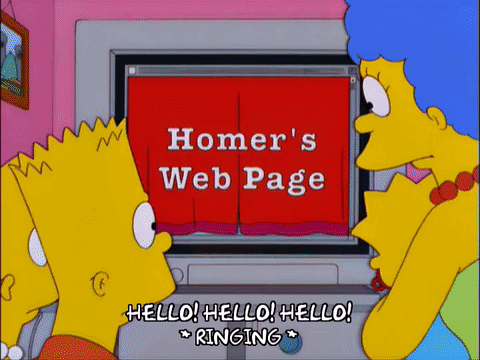
This is a standardised set of guides to design by. It outlines button styles, colour pallets, tone of voice, font sizes, font types, contrast levels etc. Trust me, you’ll end up memorising those HEX codes.
A component or pattern library is a collection of user interface design elements. Team members can use these as building blocks when designing, allowing for quicker and more consistent work. Store these in a shared file for all team members to use.
This is best for large scale companies. For example, at Spotify, they have the GLUE team (a Global Language for a Unified Experience). GLUE actively documents and maintains Spotify’s design styles. Along with guiding teams when creating new UI elements.
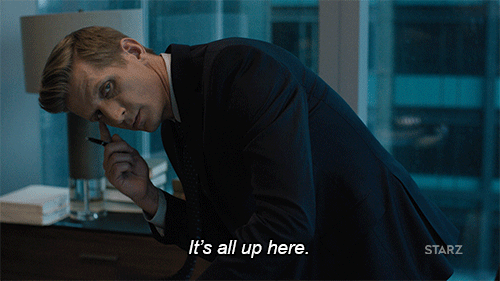
You don’t need to reinvent the wheel. The double diamond process is a great starting point. Tailor it to your team and build these assets together. This ensures that everyone has ownership, and the knowledge to act on it.
You can now use these defined assets to explain to people where you’re up to in the process. This is useful when scope creep is occurring, or stakeholders want to make changes. Refer to it to explain the ramifications, where it might set you back in the process, or why you can’t turn back now.

Designers need to be able to articulate the definition and value of user experience as a united team. The more consist the message, the more effective it will be. Document your design process, principles and the definition of UX as a together as a team. Also, don’t forget to align on your lexicons. For example, it’s usability testing, not user testing. We aren’t testing the users!
This could be in a formal stakeholder session or casually in a kitchen conversation. Speak the language of the person you’re informing. To a business stakeholder, explain UX in the context of business goals and value to the company.
Invite them to your user findings sessions, ask them to give your team a talk on what they do. Create visibility around what you’re team does. Build trust, offer to listen and help with their problems.

To put it simply, this is a team based session in which you reflect on what is working well and what isn’t. In this case, the most effective retro is a motivational one. Ask the question “where do you want the UX team to be in 6 months time?”. Create actionable items and walk away from that room feeling excited for the journey ahead.
Making change takes time and effort. But the most important to remember is that this needs to be a whole team effort. Everyone needs to be behind it, supporting each other and working towards a common goal.
All teams experience different problems. These are usually influenced by the scale and maturity of the team. So, let’s spark a discussion. How are you solving these problems in your organisation? Are there other problems you’re confronting? Let’s learn from each other.
Feel free to reach out to me on Twitter, and follow me on Medium for more design articles coming soon. In the meantime, why not check out these?
9 Problems That UX Teams Face and How to Solve Them was originally published in UX Planet on Medium, where people are continuing the conversation by highlighting and responding to this story.
AI-driven updates, curated by humans and hand-edited for the Prototypr community