Build Design Systems With Penpot Components
Penpot's new component system for building scalable design systems, emphasizing designer-developer collaboration.

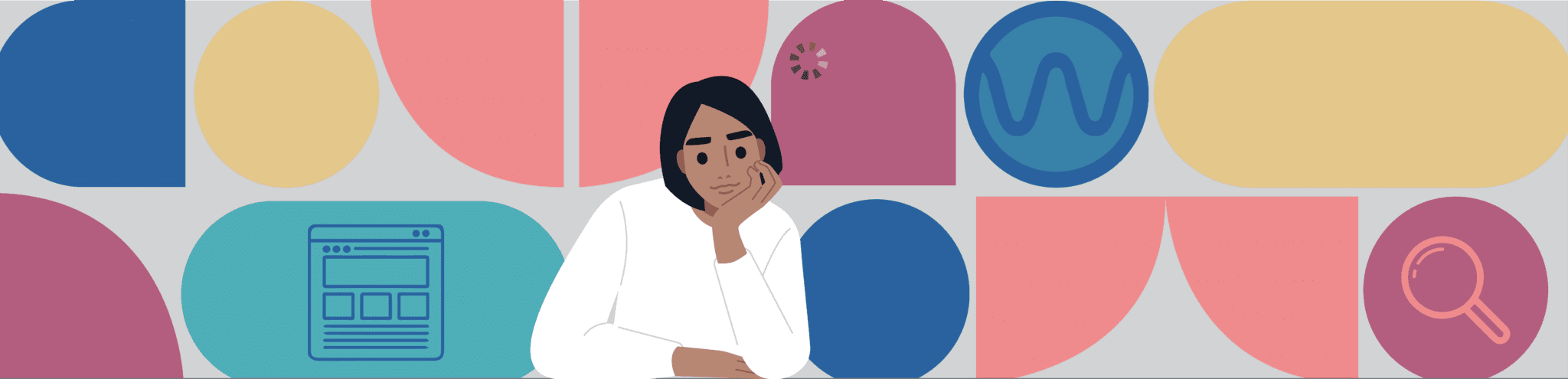
A key responsibility for content creators is making content accessible to all users, regardless of any disabilities they may have. This article by Whitney Lewis provides a comprehensive to start making content more accessible with tools like WAVE (a free browser extension that checks for common accessibility issues).
The guide covers essential accessibility basics such as alternative text for images, color contrast, heading structure, tables, links, text formatting, and video captions/transcripts.
Use the free WAVE browser extension as an accessibility checklist
Use a logical heading structure to organize content
Make data tables accessible with proper markup (headers, captions, etc.)
Format text for readability (paragraphs, plain language, active voice)
Add captions, audio descriptions, and transcripts for videos
Fix common accessibility issues flagged by WAVE (missing alt text, low contrast, skipped headings, etc.)
Creating accessible content is not only morally good, but also a way to ensure inclusivity and improve the overall user experience. By integrating tools like WAVE and adhering to accessibility best practices, content creators can play a significant role in making the web a more accessible space for all individuals.
AI-driven updates, curated by humans and hand-edited for the Prototypr community