Build Design Systems With Penpot Components
Penpot's new component system for building scalable design systems, emphasizing designer-developer collaboration.

medium bookmark / Raindrop.io |
As a designer, you are by default in search of perfection and simplicity. This drives most designers to try out so many tools over a short period, settle on a few, and try some more as new tools emerge.
In my professional career, I have used so many tools from the Corel Draw X Series to Adobe Illustrator, Adobe XD, Gravit, Zeplin, Sketch, Axure, Balsamiq and even Photoshop but none of them works for me the way Figma does.
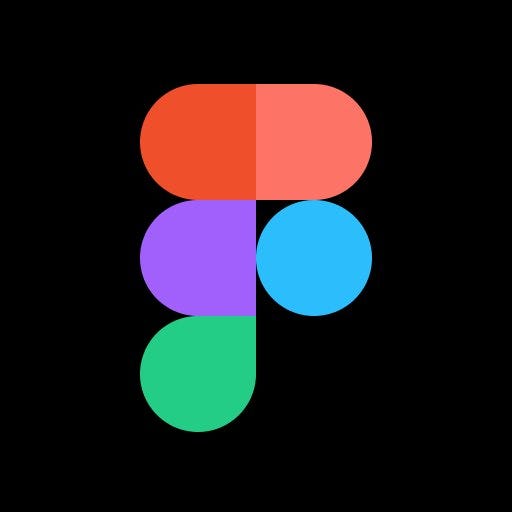 <img class=”progressiveMedia-noscript js-progressiveMedia-inner” src=”https://cdn-images-1.medium.com/max/1600/1*n81Kr3UGUVsF0LLRgRQrJw.jpeg”>
<img class=”progressiveMedia-noscript js-progressiveMedia-inner” src=”https://cdn-images-1.medium.com/max/1600/1*n81Kr3UGUVsF0LLRgRQrJw.jpeg”>For those who haven’t heard of it, it’s one the first ever web based interface design tool. It also allows users to collaborate with other users in real time. To use Figma, all you need to do is sign up, and start designing directly from your browser — you don’t need to worry about updating versions. For users that want to however, there is an option to download a native desktop app.
Best part of it all? It’s totally FREE, and it’s cross platform — you can use it on a Mac, PC, or Linux, and you can even directly import files from Sketch.
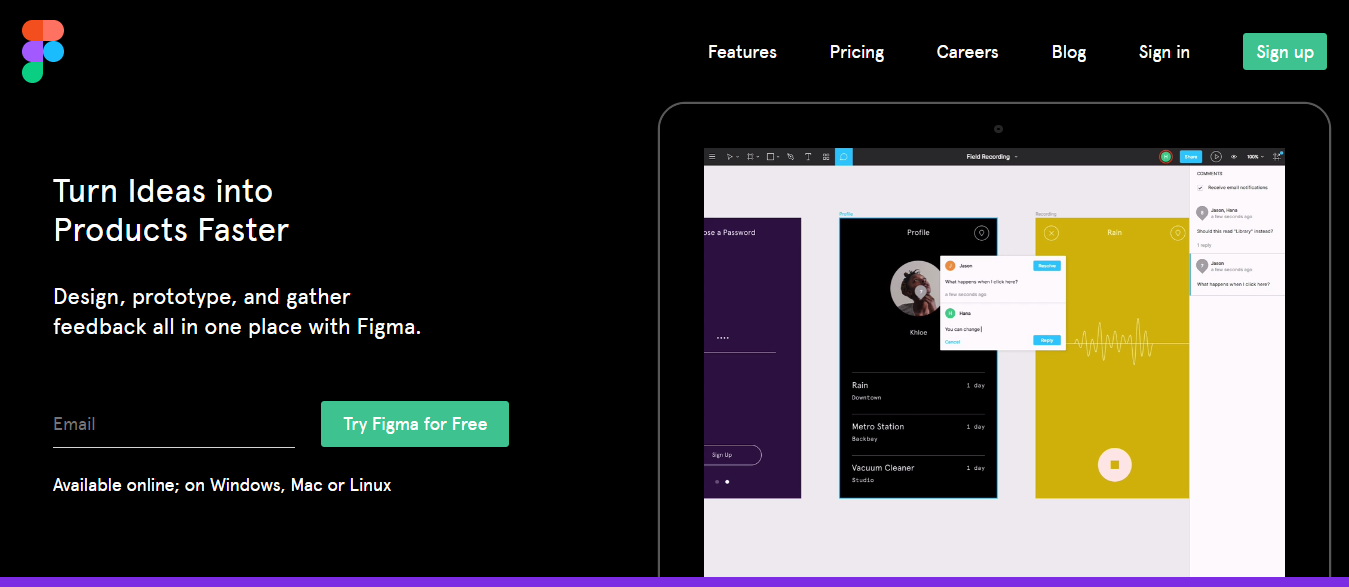 <img class=”progressiveMedia-noscript js-progressiveMedia-inner” src=”https://cdn-images-1.medium.com/max/1600/1*EiFr1HqHfuB10EOLd9dlHQ.png”>
<img class=”progressiveMedia-noscript js-progressiveMedia-inner” src=”https://cdn-images-1.medium.com/max/1600/1*EiFr1HqHfuB10EOLd9dlHQ.png”>Figma_landing_page — source: https://www.figma.com/
As a designer that grew accustomed to hitting Ctrl+S every few seconds, it is liberating that I can now design with the confidence that my work is automatically saved on the cloud. Yay! It also eliminates the need for the traditional design files and allows users to make sketches, wireframes and prototypes within the app as well. In my subsequent articles, I will share some of Figma’s powerful features that endear me to it.
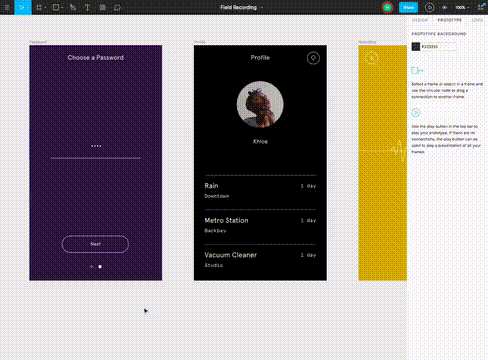 <img class=”progressiveMedia-noscript js-progressiveMedia-inner” src=”https://cdn-images-1.medium.com/max/1600/1*CaWHr3PFIoE79QcGzvTNiw.gif”>
<img class=”progressiveMedia-noscript js-progressiveMedia-inner” src=”https://cdn-images-1.medium.com/max/1600/1*CaWHr3PFIoE79QcGzvTNiw.gif”>designing with figma — source: www.figma.com
Before I started designing with Figma, my ideal design workflow involved using lots of apps, I’d start off with pen and paper sketches (my usual take-off point) then move to making wireframes with Adobe Illustrator or Photoshop. After which I would then upload them to conjure.io or invisionapp for the client or teammates to review and comment on. After approval I would then proceed to make mockups which I would still need to upload on conjure.io or invisionapp for the client to review. Looking back now, that was a helluva workflow and time consuming.
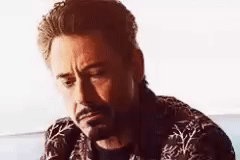 <img class=”progressiveMedia-noscript js-progressiveMedia-inner” src=”https://cdn-images-1.medium.com/max/1600/1*LHgzTwHr9LIUlFTbtbkbiw.gif”>
<img class=”progressiveMedia-noscript js-progressiveMedia-inner” src=”https://cdn-images-1.medium.com/max/1600/1*LHgzTwHr9LIUlFTbtbkbiw.gif”>How did I survive it back then?
But with Figma, thanks to the awesome features, my design workflow is actually quite seamless. Their Realtime collaboration feature allows me to easily work with my clients through out the entire project, leave comments and carry out iterations within the same artboard. So the only file exporting I do is the finished design which is not so often as nowadays I just share links to the design artboard and the best part is I control people’s access so no worries about someone messing up my alignments and whitespaces. Talk about a Seamless Design Workflow.
You can learn more about Figma, an all-in-one realtime collaboration design and prototyping tool by visiting www.figma.com
Follow them on Twitter @figmadesign to stay in loop about awesome new features and upgrades.
AI-driven updates, curated by humans and hand-edited for the Prototypr community