Build Design Systems With Penpot Components
Penpot's new component system for building scalable design systems, emphasizing designer-developer collaboration.

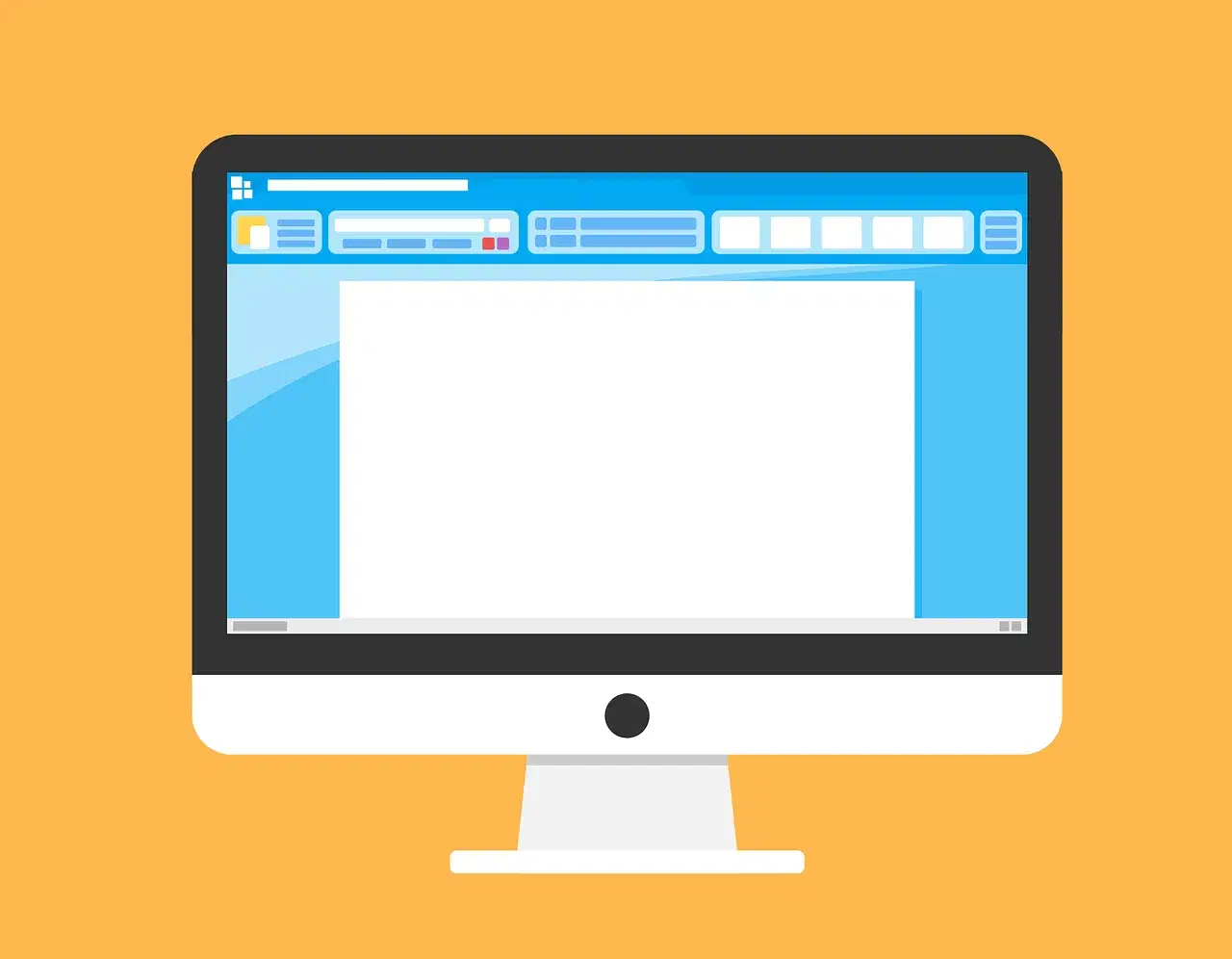
Scott Jenson explains his research into mobile text editing at Google, detailing how editing on mobile devices is surprisingly difficult and error-prone due to how mobile interfaces copied the desktop metaphor of cursor positioning and text selection without a mouse or menu bar.
This issue forces imprecise tapping gestures, overloaded with different functions like cursor placement, selection, and menu access. Jenson conducted a study confirming these issues and then created a prototype called Eloquent that reimagines mobile text editing with improved cursor control through dragging, a new "drag press" gesture for text selection, and streamlined menus. In short, he demonstrates a potential solution to this "invisible problem" of poor mobile text editing experiences.
Android and iOS copied desktop text editing without a mouse, overloading tap gestures for multiple actions
Users frequently make mistakes with cursor positioning, selection, clipboard usage
Text editing was considered "good enough" so little research was done to improve it
The Eloquent Prototype Solution
Simplified cursor placement, treating all taps as drags
Magnifier visualization over the cursor
"Drag press" gesture for text selection
Combined gestures for selecting text and accessing menus
Animations to reinforce and teach the new interaction model

With the extremely talented Olivier Bau, together we created a prototype called Eloquent, which offers a much simpler solution.
Text editing on mobile was considered 'good enough.' Since people weren’t complaining, there was little motivation to improve it.
AI-driven updates, curated by humans and hand-edited for the Prototypr community