Build Design Systems With Penpot Components
Penpot's new component system for building scalable design systems, emphasizing designer-developer collaboration.

Building Sketchpacks – Medium | Adam Kirkwood 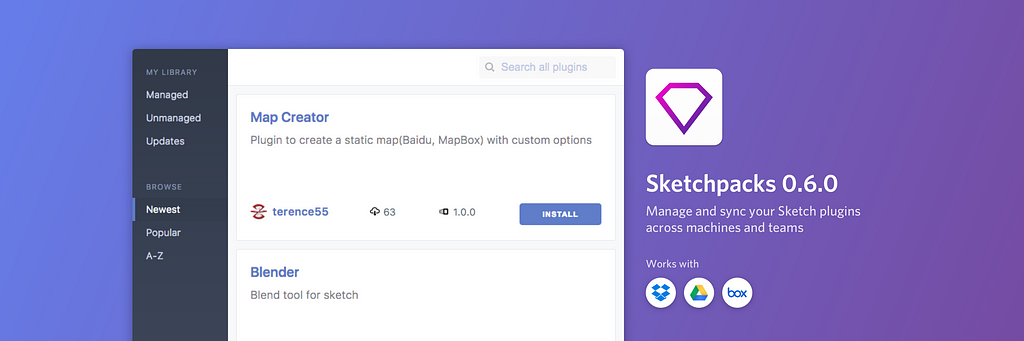
TL;DR: Sketchpacks 0.6.0 gives you the ability to sync plugins across machines and teams using your favorite file syncing app such as Dropbox, Google Drive, or Box.
We’re excited to release multi-machine syncing — making it even easier to sync your Sketch plugins across machines. Better yet, your entire team.
Note: Sketchpacks can only sync plugins that are published to the Sketchpacks registry.
You can start by exporting your sketchpack to any directory that is managed by your favorite file syncing service such as Dropbox, Google Drive, Box, etc.
Go ahead and name your sketchpack whatever you like: summer-jams-2017.sketchpack.
For every machine you want to sync plugins with, you’ll want to open up the Preferences menu (⌘ + ,) and change the referenced sketchpack to the one you exported to the shared folder.
By default it uses your local sketchpack located at:
~/Library/Application Support/Sketchpacks/my-library.sketchpack
You have the option to sync your Managed Library by automatically installing or uninstalling any plugins added or removed from your synced sketchpack.
Control when you need it.
You may have noticed the locked property within your sketchpack. This option prevents the Sketchpack desktop app from adding plugins to and removing plugins from your sketchpack.
So if the sketchpack is locked, the only way propagate changes between machines is by modifying the sketchpack itself.
This comes in handy when you want to keep Jerry from adding his homemade Sketch plugin that turns all your images into cat photos.
Make sure your users can sync your plugin across machines by publishing it to the registry.
Publishing your plugin to the registry helps ensure your users are able to sync your plugin across machines accurately and consistently using semantic versions and ranges defined in their sketchpack.
Have some feedback you’d like to share? Good, we’re all ears. Leave us feedback in our github.
Be awesome today and report any bugs you notice. Report bugs at our Github Issues.
Have a general question you’d like answered? Feel free to email us.
🎉 Sketchpacks 0.6.0 — Sync your Sketch plugins was originally published in Building Sketchpacks on Medium, where people are continuing the conversation by highlighting and responding to this story.
AI-driven updates, curated by humans and hand-edited for the Prototypr community