Build Design Systems With Penpot Components
Penpot's new component system for building scalable design systems, emphasizing designer-developer collaboration.

medium bookmark / Raindrop.io |
🔸UX & UI Designer, mobile enthusiast 🔸Geeky chaotic pixels, CSS & tea lover, speaker, writer, dev friendly sassy grumpy cat. #BiColorGalacticFox 🌈
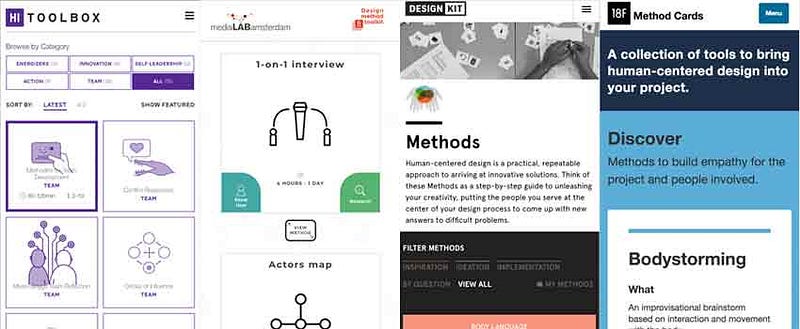
In many organisations, UX Design is unfortunately still often seeing as a One Person’s job, but it should not be that way. Part of my job as a user experience designer is to bring people together to help them find creative solutions to the problems they are facing. Involving users, audience, stakeholders, partners, internal teams and developers from the start will help us build better products and services. There’s a lot of methods available to UX designers to help us accomplish this. This unfortunately means that it’s also pretty easy to get lost and feel overwhelmed with the quantity of information available.
Today, I am going to share with you my list of seven ressources I use in my daily job to find the right UX method and tool.
Designresearchtechniques.com is an online repository for participatory design techniques. The different techniques are organized according to 6 steps in a project lifecycle: discover, define, conceptualize, design, implement and evaluate. If you are stuck in a particular phase, looking for methods and inspiration will definitely help.
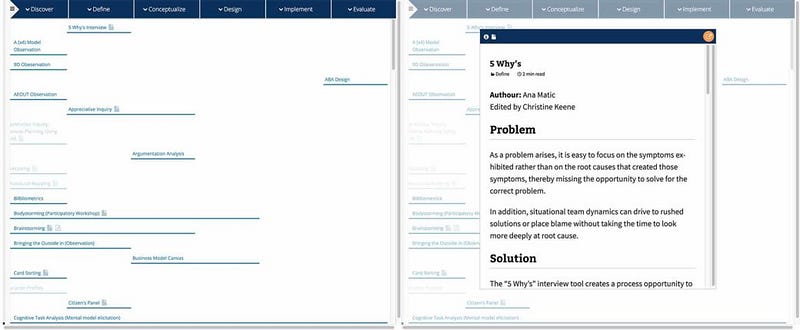
Each method is presented with a short overview. Some more complex methods get a full description page with problems, solutions, when and what to use the method for and the process of implementation.
You can contribute to this project by sending feedbacks to the person maintaining it (check in the burger menu on the left)
18F Methods Cards is a collection of tools to adopt human-centered design. The method cards are split in 4 different phases of a project: discover, decide, make and validate (plus an extra category for the fundamentals).
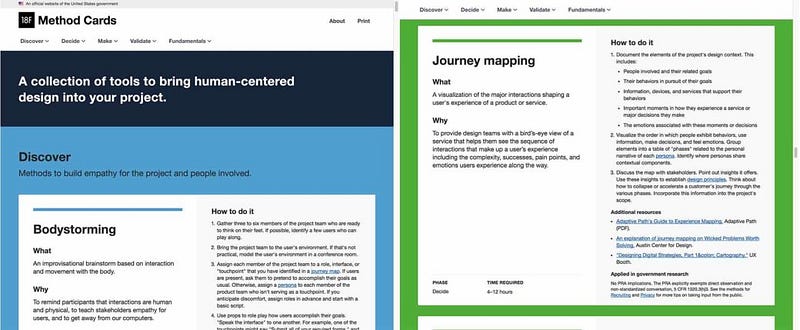
Each card presents the “what” and “why” of the method, how to use it, the phase and time required, plus examples and additional resources in case you need to read more about it.
The project is open source and you can contribute on github.
Medialabamsterdam.com is a toolkit is a collection of design resources and methods to help design research, ideation and experimentation. Whether you need to define intentions, know your users, frame insights, find ideas and concepts or prototype and test, are in the research or creation phase of a project, filters will help you find the right method for you needs.
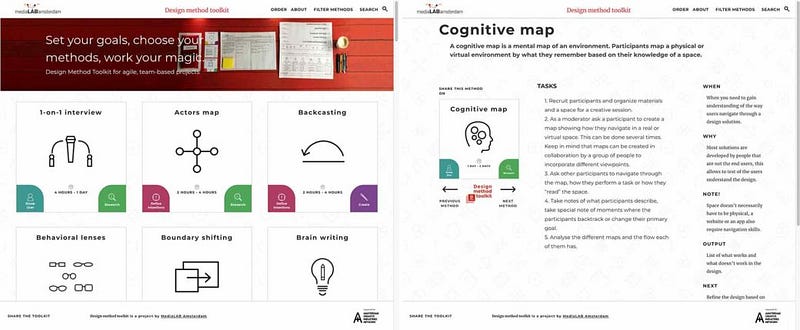
Each method is presented with tasks, the time it takes, when and why to use this and the output.
The toolkit methods are also available as small cards.
The Design Kit method cards are step by step guides to help you unleash creativity and come up with new answers to difficult design problems. The methods are presented in 3 categories: inspiration, ideation and implementation.

http://www.designkit.org/methods
The interesting part of the site is the “by question” filter. As suggested by the name, you can filter the method by different questions you might ask yourself during a project, like “how do I get started” or “what tools can I use to understand people?”. This is a nice idea that makes finding the right method really easy.
Each method is detailed with suggested time, level of difficulty, materials needed and a step by step process.
You can sign up on the site to bookmark your favorite methods.
Servicedesigntools.org is an open collection of tools used to design process and complex systems. The site tools and activities are oriented towards service design but a lot of them can still be applied and used for product design as well.
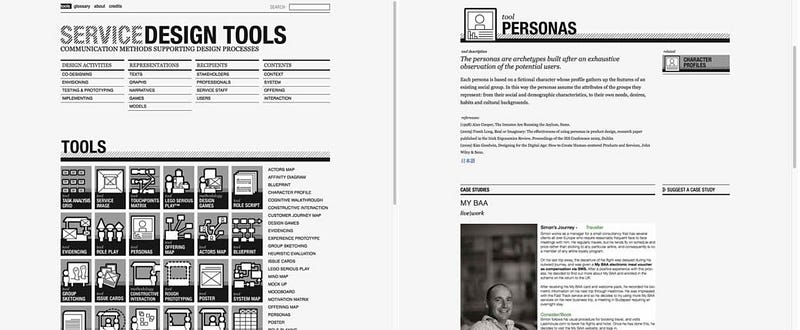
The tools are displayed according to design activities, what kind of representation will be produced (aka type of deliverables), the recipients (who the activity is for) and the content of the project.
If you look for a specific method and just need some information on how to use it, you can quickly browse the tool repository.
Each tool has a small description, some references but no list of material or indication of how much time you will need. The really interesting part of the site are the case studies that go with the tools. Those really help understand the methods in context.
The Hyper Island toolbox focuses on small and bigger creative activities. You can browse them by categories and choose whether you need to inject energy into the process, unleash creativity and innovation, grow self-leadership, implement and drive change in an organization or build a strong team. You can also filter the activities by time frame and group size.
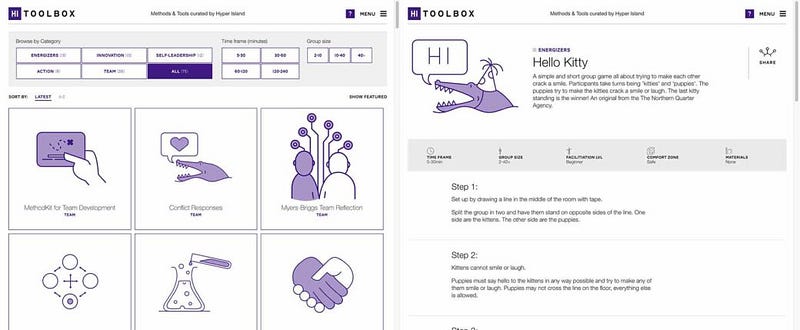
http://toolbox.hyperisland.com/
Each activity is presented with a step by step description with time frame, group size, facilitation level, comfort zone and material details.
Gamestorming is a blog that brings together a list of tools, games and strategies for exploring new ideas, testing hypotheses and generating new insights and results.
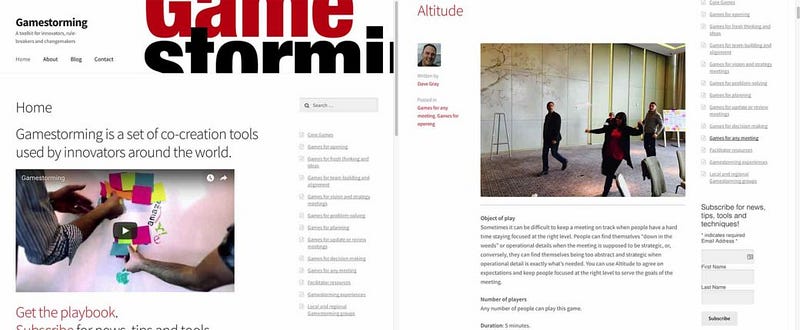
You can navigate the different categories of games based on what they are for: opening, fresh thinking and ideas, team building and alignment, vision and strategy meetings, etc.
Each game is presented in a blog post with objects, number of players, duration and everything you need to use this in a workshop.
The about page also has some really interesting videos on gamestorming and co-creation and there’s even an e-book you can buy (and, hum, read) on amazon.
What about you? Are there any sites or resources that you use to find the right UX method and not get lost and overwhelmed by the quantity of tools?
Are you looking for a UX or UI designer, for a site or mobile application ? Do you want me to give a talk at your conference, or simply want to know more about me ? You can take a look at my portfolio and contact me.
AI-driven updates, curated by humans and hand-edited for the Prototypr community