Build Design Systems With Penpot Components
Penpot's new component system for building scalable design systems, emphasizing designer-developer collaboration.

UX Planet — Medium | Sherif Amin 
By 2020, 30% of web browsing sessions will be done without a screen. Yes, that is true.
By 2020, the need to use your hands and eyes for browsing will be reduced and replaced by using only your voice for browsing and interaction. Some audio-centric products are being emerged in a big way in the past few years like Google Home and Amazon’s Echo.
An analysis by Voicebot of the forecasted growth of smart speaker ownership found that the number of smart speaker owners will increase from 7% in 2016 to 75% in 2020.
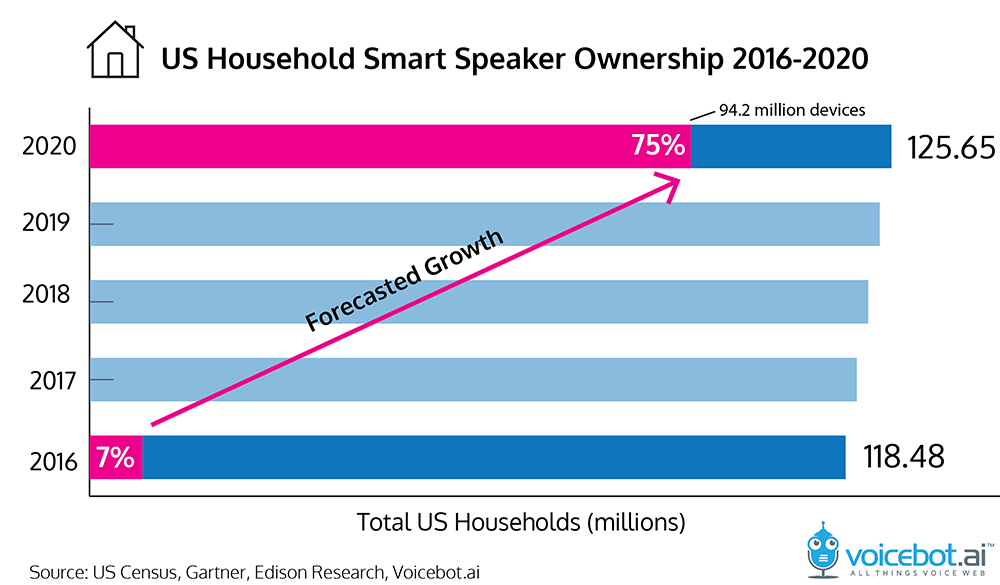
Voice user interface is used by users now for simple and small tasks. and that appears in this survey by asking respondents to choose the top two things they do most often with their Echo. The top three tasks that are done through Echo are: Set a timer, play a song and read the news. Which appears to be a simple, one-step tasks.
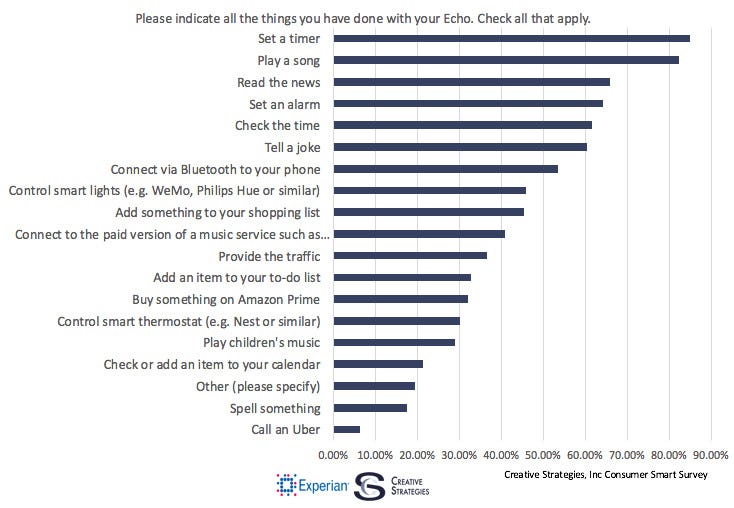
It becomes clear that Voice user interface will be one of the trends in User experience field in the next 2 years. We need to be ready, know about voice user interface and learn how to design for it.
VUI makes human interaction with computers possible through a voice/speech platform in order to initiate an automated service or process.
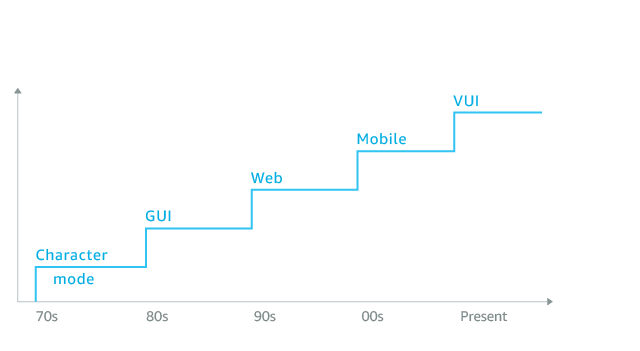
VUI is about talking to machines and giving orders in order to perform some tasks and achieve some goals. There are two types of VUI:
Voice user interface can help you access more users and handle more situations where visual interfaces are not accessible. Voice user interface has great benefits in these contexts:
Dialogs for voice user interface is like wireframes for the visual user interface. While designing for visual interfaces we use wireframes to illustrate our design and interactions between the user and the system, for voice user interface we use dialogs to illustrate the interaction and different scenarios that happen between the user and the system.
C (computer): Add appointment. C (computer): Add appointment.You You may say help at any time. may say help at any time. P (person): Help. P (person): Call Pete on Friday at 10 C: Say something like call Joe. a.m. at work. P: Call Pete. C: You have a call with Pete on Friday at C: What day? ten am at work. P: Friday. C: What time? P: 10 a.m. C: Where? P: Work. C: You have a call with Pete on Friday
at ten am at work.
This is an example of a dialog between the system and the user. You need to work on main goals and tasks that the user will achieve using the system and you need to work on the different scenarios like error handling scenarios and confirmations.
There is a lot of challenges that we will face during working on voice user interface, and a lot of questions that we need to answer and find a solution to it.
Although voice user interface is accessible in many situations, what about deaf people? what about noisy environments? and how can we handle these situations?
How to handle other people talking? what about the quality of the voice input?
Also, How can we make these machines and devices more friendly with users? How to make it more personalized? Can they deal with emotions transferred through user’s voice?
How will system the tell the user of what it can do (Discoverability)?
Voice user interface is at the beginning and it’s powerfully emerging in the next 2 years. We still don’t have a typical process for designing VUI and we don’t have design patterns yet. And we need to find solutions for challenges that will face us to build user-centered voice interfaces.
Designing Voice User Interfaces: Principles of Conversational Experiences
Designing Bots: Creating Conversational Experiences
Originally published at sherif-amin.com on January 21, 2018.
Visual Interfaces Are Dying, What Is Next? was originally published in UX Planet on Medium, where people are continuing the conversation by highlighting and responding to this story.
AI-driven updates, curated by humans and hand-edited for the Prototypr community