Build Design Systems With Penpot Components
Penpot's new component system for building scalable design systems, emphasizing designer-developer collaboration.

medium bookmark / Raindrop.io |
Senior product / UX / UI designer, craft passionate & collaborative doer – www.whatshouldieat.xyz
We have been struggling with libraries for a long time now. Adobe was never able to come up with an efficient solution and now Sketch delivers its promise with a simple but powerful tool. Our design systems will greatly benefit from this.

This Sketch version is a real gem.

Use a Sketch file as your library. As simple as that!
In your preferences window, you will now have the Libraries tab. You can just select one or more Sketch files to turn them into libraries. It’s pretty easy.

Create a symbol via the library. As simple as that!
Now you just have to maintain fewer Sketch files. This new feature gives us the opportunity to reuse and become as consistent as possible, which is greatly valuable to our users and anyone who is going to work on any projects in your company. It will also save a considerable amount of time and effort. Spend more time to focus on new problems!
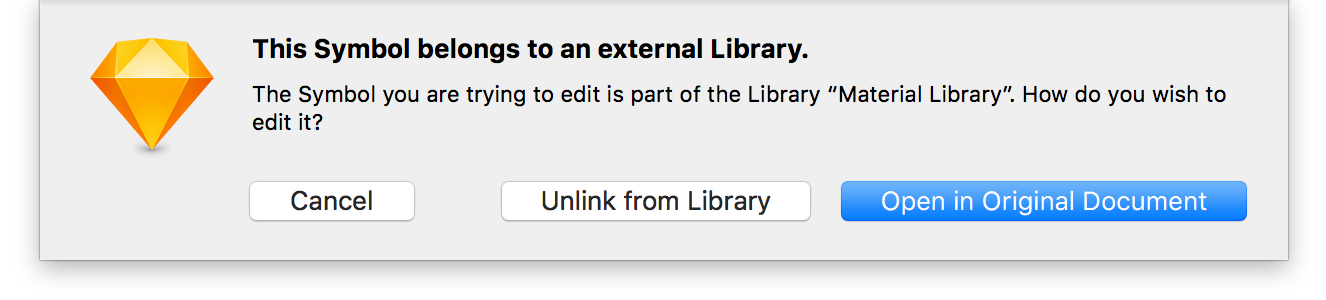
When you double-click on that symbol, you can modify it via the original document. As simple as that!
At any time, you can make a change to the original document, which is your library. It is really useful since the change will be reflected in any document that uses this library. Pretty convenient to have all your files updated with the latest components.
On the other hand, this also means that if you are not careful, projects can get messy all at once. Just make sure you understand the process behind a change. It is easy to rectify.
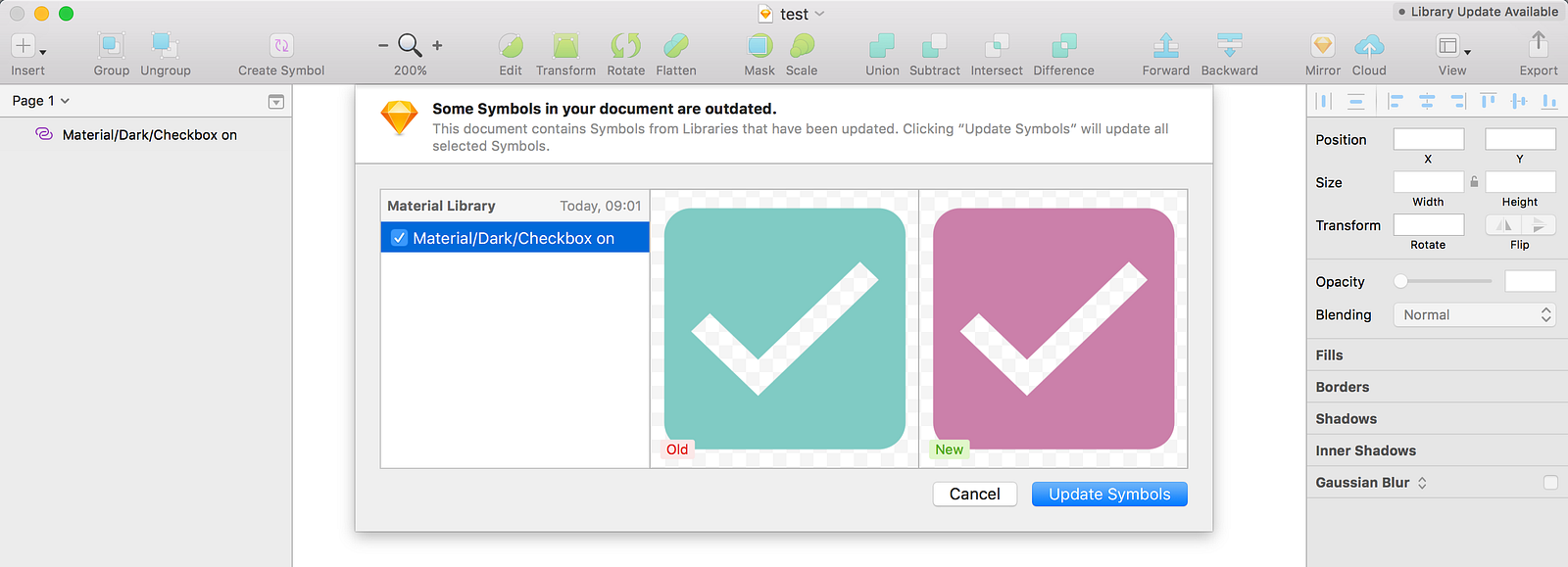
When you modify the symbol in the library original document, the ‘Library Update Available’ will be shown in the upper right corner in your new document. You just need to update the symbols. As simple as that!
When a symbol is modified, lets say by a coworker, you will be prompt to update the library when clicking the upper right ‘Library Update Available’ button. As you see the changes, you can choose to whether update a symbol or not. If the change does not make sense, well, make sure you have a conversation with the people involved. Being consequent is crucial to maintain a healthy design system. After all, ain’t everything about good communication?
As simple as that!
I share more input about my experience with design system and softwares like Airtable as well. Please feel free to look at my previous articles.
AI-driven updates, curated by humans and hand-edited for the Prototypr community