Build Design Systems With Penpot Components
Penpot's new component system for building scalable design systems, emphasizing designer-developer collaboration.

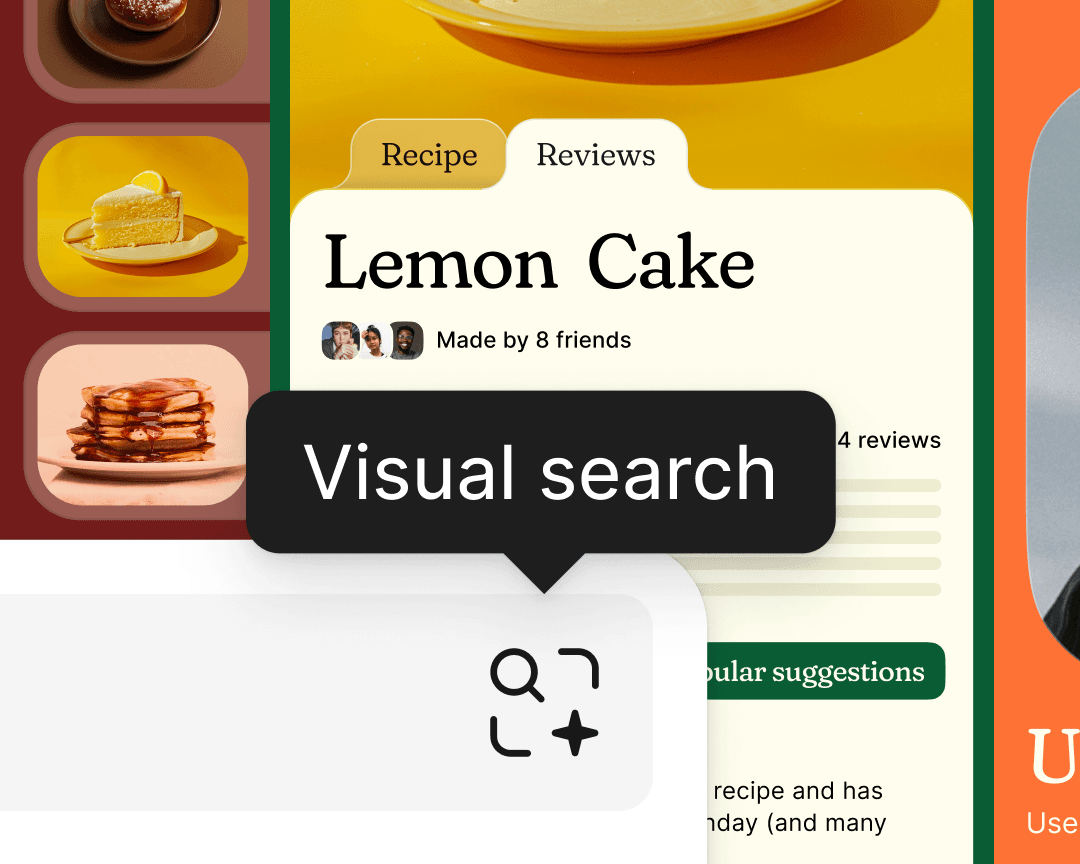
Figma introduces Figma Slides, a new presentation tool that combines the design capabilities of Figma with traditional slide functionality. This new feature aims to address the challenges designers face when creating presentations, offering a seamless integration of high-fidelity design tools, collaborative features, and interactive elements to enhance storytelling and decision-making processes.
Figma Slides offers both basic slide creation tools and advanced design capabilities through a toggle-able design mode.
Users can access their existing Figma libraries and assets directly within Slides.
New features include grid view for easier narrative structuring, embedded prototypes, and animated transitions.
Interactive elements like polls and alignment scales facilitate real-time feedback and decision-making.
AI-powered text editing helps users refine their message and tone.
Pre-made templates and the ability to mix-and-match slides from different templates are available.
Co-presenting features allow for seamless handoffs between multiple presenters.
It must be noted that you need a Pro account to use some design features!
AI-driven updates, curated by humans and hand-edited for the Prototypr community